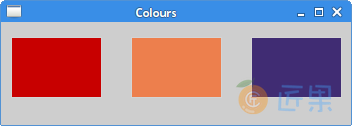颜色是一个物体显示的RGB的混合色。RBG值的范围是0~255。我们有很多方式去定义一个颜色,最常见的方式就是RGB和16进制表示法,也可以使用RGBA,增加了一个透明度的选项,透明度值的范围是0~1,0代表完全透明。
#!/usr/bin/python3
# -*- coding: utf-8 -*-
"""
ZetCode PyQt5 tutorial
This example draws three rectangles in three
#different colours.
Author: Jan Bodnar
Website: zetcode.com
Last edited: August 2017
"""
from PyQt5.QtWidgets import QWidget, QApplication
from PyQt5.QtGui import QPainter, QColor, QBrush
import sys
class Example(QWidget):
def __init__(self):
super().__init__()
self.initUI()
def initUI(self):
self.setGeometry(300, 300, 350, 100)
self.setWindowTitle('Colours')
self.show()
def paintEvent(self, e):
qp = QPainter()
qp.begin(self)
self.drawRectangles(qp)
qp.end()
def drawRectangles(self, qp):
col = QColor(0, 0, 0)
col.setNamedColor('#d4d4d4')
qp.setPen(col)
qp.setBrush(QColor(200, 0, 0))
qp.drawRect(10, 15, 90, 60)
qp.setBrush(QColor(255, 80, 0, 160))
qp.drawRect(130, 15, 90, 60)
qp.setBrush(QColor(25, 0, 90, 200))
qp.drawRect(250, 15, 90, 60)
if __name__ == '__main__':
app = QApplication(sys.argv)
ex = Example()
sys.exit(app.exec_())
我们画出了三个颜色的矩形。
color = QColor(0, 0, 0)
color.setNamedColor('#d4d4d4')
使用16进制的方式定义一个颜色。
qp.setBrush(QColor(200, 0, 0))
qp.drawRect(10, 15, 90, 60)
定义了一个笔刷,并画出了一个矩形。笔刷是用来画一个物体的背景。drawRect()有四个参数,分别是矩形的x、y、w、h。 然后用笔刷和矩形进行绘画。
下一节:QPen是基本的绘画对象,能用来画直线、曲线、矩形框、椭圆、多边形和其他形状。