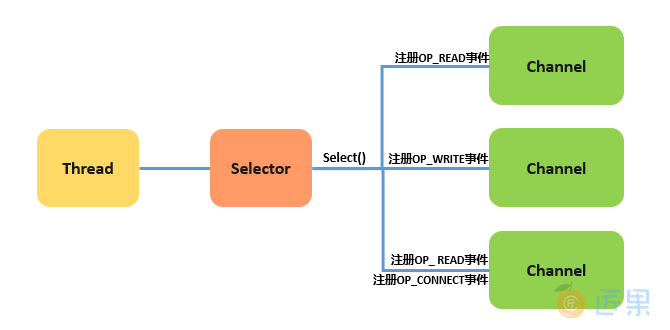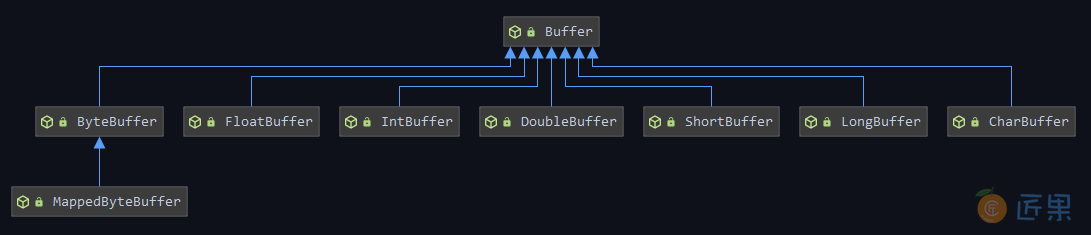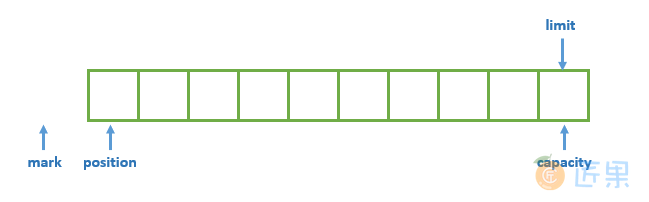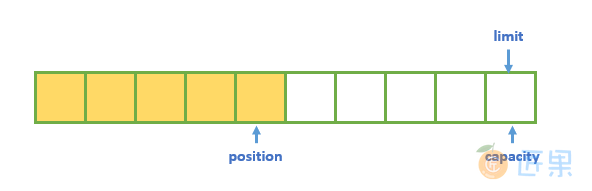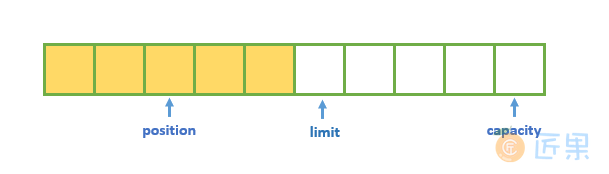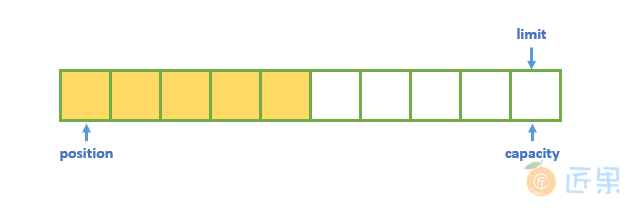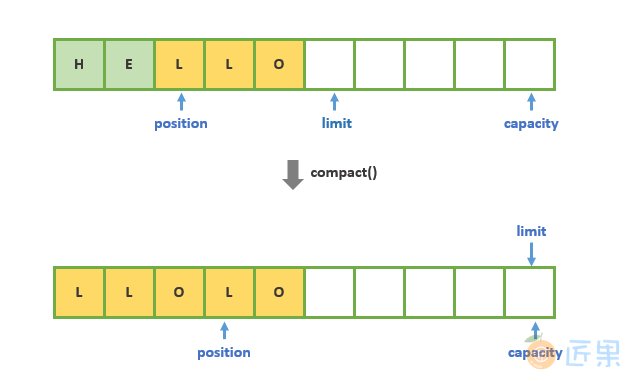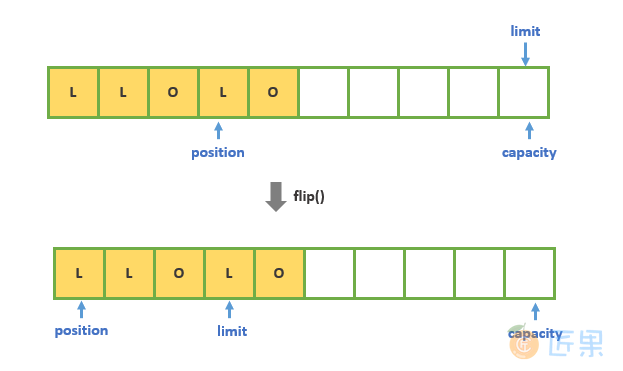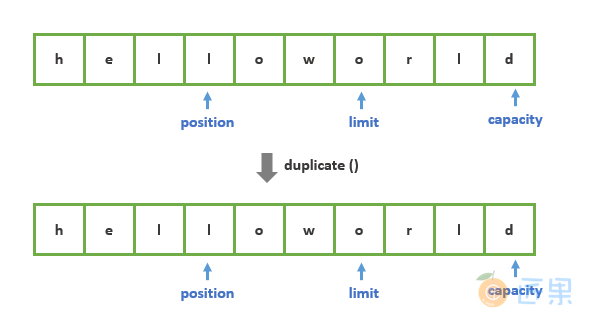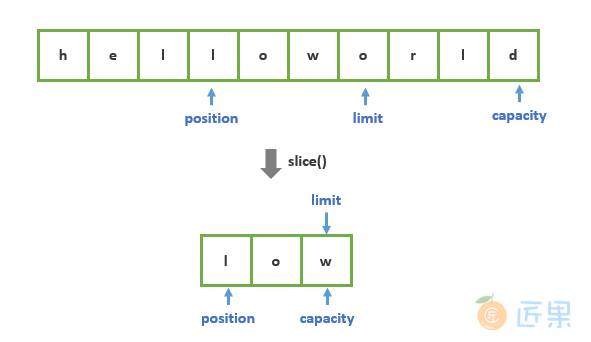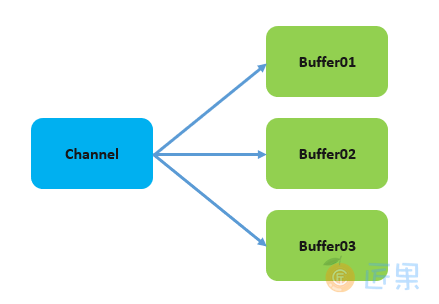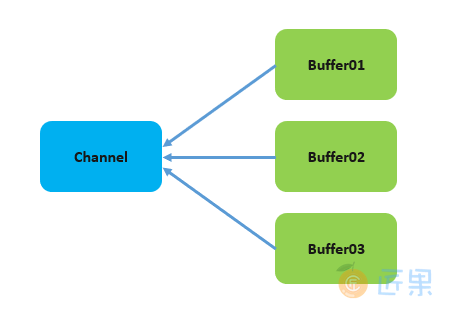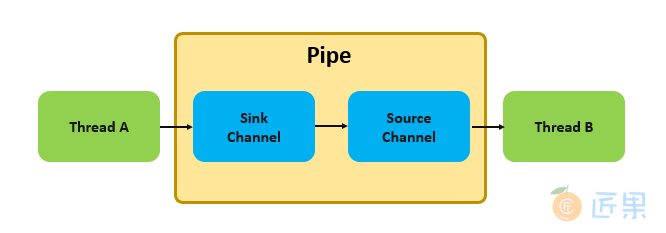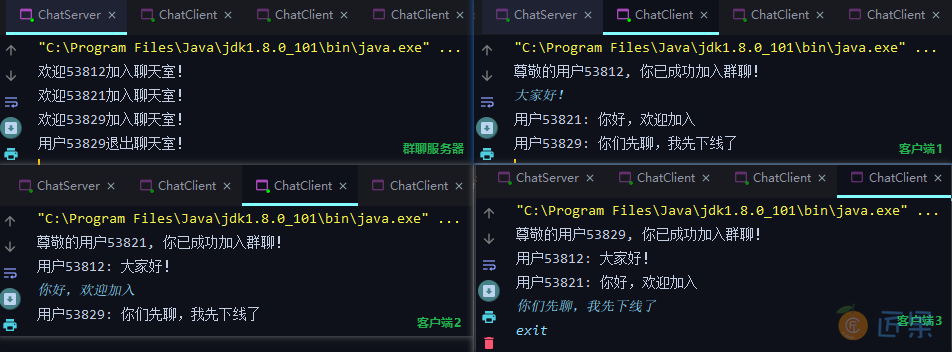缓冲区 Buffer、通道 Channel、选择器 Selector、实现多人聊天室
一、简介
Java NIO 是 JDK 1.4 中引入的新的 IO 方式,它主要包含 Buffer、Channel、Selector 这三个核心的组件,它与传统 IO 的区别如下:
| NIO | IO |
|---|---|
| 面向缓冲 | 面向流 |
| 同步非阻塞 | 同步阻塞 |
| 多路复用(选择器) | 无 |
1.1 面向缓冲
传统的 IO 是面向流的,传统 IO 每次从流中读取一个或者多个字节,直至读取完所有的字节。而 NIO 是面向缓冲区的,所有的读写操作都需要通过 Buffer 来完成,数据会被先写入 Buffer 中,然后再进行处理,Buffer 提供了多种方法用于操纵其中的数据,因此其在操作上更加灵活,读取速度也更加快。
1.2 同步非阻塞
传统 IO 的流都是单向的,因此它们需要分为 Input Stream 和 Output Stream。而 NIO 中的 Channel 则是双向的,数据可以从 Channel 读到 Buffer 中,也可以从 Buffer 写到 Channel:
注意:从 Channel 写入到 Buffer 执行的是 read 方法,而从 Buffer 写出到 Channel 执行的是 write 方法。
Channel 可以设置为非阻塞模式,此时当 Channel 从 Buffer 中读取数据时,如果有待读取的数据则返回该数据;如果没有待读取的数据,对应的方法也不会阻塞,而是直接返回。
1.3 多路复用
Java NIO 通过 Reactor 模型实现了 IO 的多路复用,可以在一个线程上通过一个选择(Selector)使用轮询的方式去监听多个通道 Channel 上注册的事件,从而在一个线程上就能实现对多个 Channel 的处理:
二、Buffer
2.1 缓冲区属性
所有缓冲区(ByteBuffer、FloatBuffer、IntBuffer、DoubleBuffer、ShortBuffer、LongBuffer、CharBuffer、MappedByteBuffer)都直接或间接继承自 Buffer 抽象类,Buffer 中定义了缓冲区的四个基本属性:
public abstract class Buffer {
private int capacity;
private int limit;
private int position = 0;
private int mark = -1;
...
}
- 容量 (Capacity) :缓冲区所能容纳元素的个数。
- 上界 (Limit) :缓冲区中现存元素的个数。
- 位置 (Position) :下一个待操作元素的索引。
- 标记 (Mark) :标记位置。通过
mark()方法可以让 mark 等于当前 position;之后通过reset()方法可以让 position 恢复到标记位置。
2.2 创建缓冲区
通常可以通过以下两种方法来创建缓冲区:
- allocate() :通过指定缓冲区的容量大小来创建:
CharBuffer buffer = CharBuffer.allocate(100); - wrap() :通过为缓冲区指定初始化数组来创建:
char[] chars = new char[100]; CharBuffer buffer = CharBuffer.wrap(chars);
实际上,在缓冲区内部就是通过数组来存储元素,以 CharBuffer 为例,它的内部维持有一个名为 hb 的数组,用来存放实际的元素:
public abstract class CharBuffer extends Buffer implements Comparable<CharBuffer>, Appendable, CharSequence, Readable
{
final char[] hb;
...
}
缓冲区创建完成后,它处于以下初始状态:
2.3 操作缓冲区
1. put()
用于向缓冲区中填充数据。以 CharBuffer 为例,有以下四个常用的重载方法:
// 使用字符串填充数据
put(String src)
// 使用字符串填充数据,start为字符串的开始位置,end为字符串的结束位置(不包含)
put(String src, int start, int end)
// 使用数组填充数据
put(char[] src)
// 使用数组填充数据,offset为数组填充的开始位置,length为填充的长度,不允许越界
put(char[] src, int offset, int length)
当我们向 Buffer 中添加数据后,position 属性也会随之变动:
2. get()
用于读取缓冲区中的数据。以 CharBuffer 为例,有以下四个常用的重载方法:
// 获取当前位置(postion)的数据
char get();
// 获取指定位置的数据
char get(int index);
// 获取数据并填充到数组中
CharBuffer get(char[] dst)
// 获取数据并填充到数据中,offset为数组填充的开始位置,length为填充的长度,不允许越界
CharBuffer get(char[] dst, int offset, int length)
3. flip()
该方法会将 position 的值赋给 limit,然后将 position 设置为 0,从而可以由写模式切换到读模式。无论任何情况,只要由写操作转换到读操作,都需要先执行该方法。示例如下:
CharBuffer buffer = CharBuffer.allocate(100);
buffer.put("hello");
buffer.flip(); //由写模式切换到读模式
while (buffer.hasRemaining()) {
System.out.println(buffer.get());
}
buffer.clear();
当使用 filp() 将 Buffer 由写模式切换到读模式后:position 属性会恢复到初始位置,代表从此处开始读取数据;limit 属性也会随之变动,代表我们所能读取数据的上界:
当我们再通过 get() 方法进行读取时,position 属性会随之移动,position 和 limit 之间就是待处理的数据:
4. hasRemaining()
hasRemaining() 用于判断当前的 position 是否小于 limit:如果 position 小于 limit,则返回 true,代表仍有待处理的数据。
5. clear()
clear() 并不会真的清除缓冲区中的数据,它只是将 position 设置为 0,并将 limit 设置为 capacity 的大小,从而让缓冲区恢复到初始状态:
当有新的数据写入时,新的数据会覆盖原有位置上的数据。
6. compact()
用于压缩缓冲区,即将数组中待处理的数据复制到头部。如下所示,会将未读取的 LL0 复制到头部:
需要注意的是这里执行的是复制操作,而不是移动操作,底层调用的是 System.arraycopy 方法,因此原有位置上的数据依然存在。但由于 position 会移动到未处理数据的下一个位置上,所以不用担心原有位置上的数据会被读取到,原因是你切换到读模式时,原有的 LO 数据仍处于 limit 之后:
7. mark()
用于设置标志位,设置好后可以使用 reset() 将 position 恢复到该位置:
buffer.position(2).mark().position(5).reset().position(); //从位置2移动到位置5,之后又恢复到位置2
2.4 复制缓冲区
如果想要对一个已有的缓冲区进行复制,可以有以下三种方法:
public abstract CharBuffer duplicate();
public abstract CharBuffer asReadOnlyBuffer();
public abstract CharBuffer slice();
使用 duplicate() 复制的缓冲区具有以下特性:
- 与原缓冲区共享相同的数据元素,这意味着对原缓冲区数据的修改也会影响复制缓冲区;
- 复制缓冲区的 mark、position、limit、capcaity 属性的初始值与复制时原缓冲区的 mark、position、limit、capcaity 的值相同,但这些属性与原缓冲区的属性相互独立,创建后就不再受原有缓冲区的影响;
- 如果原缓冲区是只读缓冲区或直接缓冲区,则复制缓冲区也将继承这些属性。
asReadOnlyBuffer() 与 duplicate() 类似,但创建的复制缓冲区为只读缓冲区。
slice() 也与 duplicate() 类似,但创建的复制缓冲区与原缓冲区只共享部分数据元素,并且所有标志位都处于原始状态:
使用示例如下:
CharBuffer buffer = CharBuffer.allocate(100);
buffer.put("helloworld");
buffer.position(2).limit(5);
CharBuffer duplicate = buffer.duplicate();
buffer.position(3).limit(6);
CharBuffer slice = buffer.slice();
System.out.println("buffer:" + buffer.position() + "," + buffer.limit()); // buffer:3,6
System.out.println("duplicate:" + duplicate.position() + "," + duplicate.limit()); // duplicate:2,5
System.out.println("slice:" + slice.position() + "," + slice.limit()); //slice:0,3
2.5 直接缓冲区
ByteBuffer 支持使用 allocateDirect() 方法来创建直接缓冲区,示例如下:
ByteBuffer byteBuffer = ByteBuffer.allocate(100);
三、Channel
3.1 通道基础
Channel 接口的定义如下,其中定义了两个基础方法:
- isOpen() :判断当前 Channel 是否处于打开状态;
- close() :关闭当前 Channel 。Channel 关闭后,就不能在其上再进行任何 IO 操作,否则将抛出 ClosedChannelException 异常。
public interface Channel extends Closeable {
public boolean isOpen();
public void close() throws IOException;
}
对于常见的文件操作和网络操作都可以直接获取到其对应的 Channel:
// 获取serverSocketChannel
ServerSocket serverSocket = new ServerSocket(8888);
ServerSocketChannel serverSocketChannel = serverSocket.getChannel();
// 获取SocketChannel
Socket socket = new Socket("127.0.0.1", 8888);
SocketChannel socketChannel = socket.getChannel();
// 获取FileChannel
FileInputStream fileInputStream = new FileInputStream(new File("path"));
FileChannel fileChannel = fileInputStream.getChannel();
3.2 文件通道
FileChannel 是一个连接到文件的通道,通过该通道可以完成文件的读写。另外 FileChannel 无法设置为非阻塞模式,因为对文件读写操作设置非阻塞并没有什么意义。FileChannel 的使用示例如下:
// 示例:文件拷贝
try {
FileInputStream inputStream = new FileInputStream(new File("D:\\a.png"));
FileOutputStream outputStream = new FileOutputStream(new File("D:\\b.png"));
FileChannel inChannel = inputStream.getChannel();
FileChannel outChannel = outputStream.getChannel();
ByteBuffer buffer = ByteBuffer.allocate(256);
// 从输入channel中读取数据到buffer中
while (inChannel.read(buffer) > 0) {
// 由写模式切换到读模式
buffer.flip();
while (buffer.hasRemaining()) {
//将buffer中的数据写出到输出channel
outChannel.write(buffer);
}
buffer.clear();
}
inputStream.close();
outputStream.close();
} catch (IOException e) {
e.printStackTrace();
}
这里的最后我们只需要关闭 Stream 即可,其上的 Channel 也会被关闭,源码如下:
public void close() throws IOException {
synchronized (closeLock) {
if (closed) {
return;
}
closed = true;
}
// 如果channel不为空,则关闭
if (channel != null) {
channel.close();
}
fd.closeAll(new Closeable() {
public void close() throws IOException {
close0();
}
});
}
3.3 Channel To Channel
在 Java NIO 中,如果两个 Channel 中有一个是 FileChannel,那么可以直接将数据从一个 Channel 传输到另外一个 Channel:
// 将该通道上的数据直接传送到目标通道
transferTo(long position, long count, WritableByteChannel target) ;
// 将原通道上的数据直接传送到该通道
transferFrom(ReadableByteChannel src, long position, long count)
还是以文件拷贝为例,使用示例如下:
try {
FileInputStream inputStream = new FileInputStream(new File("D:\\a.png"));
FileOutputStream outputStream = new FileOutputStream(new File("D:\\b.png"));
FileChannel inChannel = inputStream.getChannel();
FileChannel outChannel = outputStream.getChannel();
inChannel.transferTo(0,inChannel.size(),outChannel); //使用transferTo实现
// outChannel.transferFrom(inChannel, 0, inChannel.size()); //使用transferFrom实现
inputStream.close();
outputStream.close();
} catch (IOException e) {
e.printStackTrace();
}
3.4 Scatter/Gather
Java NIO 支持 scatter 和 gather 操作:
- 分散 (scatter) :把 Channel 中的数据依次写入到多个 Buffer 上。示例如下:
此时 Channel 中的数据会依次写入到 Buffer01, Buffer02, Buffer03 上。Scatter 通常用于固定长度数据的处理,假设一个数据单元由 header,body,footer 三部分组成,并且每部分的长度都是固定的,此时通过 Scatter 操作,每一组数据的 header,body,footer 都会分别固定地写到 Buffer01, Buffer02, Buffer03 上,此时就可以对每个 Buffer 应用不同的处理逻辑:ByteBuffer buffer01 = ByteBuffer.allocate(32); ByteBuffer buffer02 = ByteBuffer.allocate(64); ByteBuffer buffer03 = ByteBuffer.allocate(128); ByteBuffer[] buffers = new ByteBuffer[]{buffer01, buffer02, buffer03}; fileInputStream.getChannel().read(buffers); - 聚集 (gather) :将多个 Buffer 中的数据依次写入到同一个 Channel 上。示例如下:
ByteBuffer buffer01 = ByteBuffer.allocate(32); ByteBuffer buffer02 = ByteBuffer.allocate(64); ByteBuffer buffer03 = ByteBuffer.allocate(128); ByteBuffer[] buffers = new ByteBuffer[]{buffer01, buffer02, buffer03}; fileInputStream.getChannel().read(buffers);
3.5 Pipe
Java NIO 还提供了 Pipe 管道用于在不同线程之间传递数据:
Pipe 管道可以通过 Pipe 类的静态方法 open() 来创建:
Pipe pipe = Pipe.open();
创建完成后可以通过其 sink() 和 source() 方法来创建对应的 SinkChannel 和 SourceChannel:
Pipe.SinkChannel sinkChannel = pipe.sink();
Pipe.SourceChannel sourceChannel = pipe.source();
SinkChannel 和 SourceChannel 的使用与基本的 Channel 类似,示例如下:
Pipe pipe = Pipe.open();
new Thread(() -> {
try {
Pipe.SinkChannel sink = pipe.sink();
ByteBuffer buffer = ByteBuffer.allocate(1024);
buffer.put("HelloWorld".getBytes());
buffer.flip();
while (buffer.hasRemaining()) {
// 将数据写入SinkChannel
sink.write(buffer);
}
sink.close();
} catch (IOException e) {
e.printStackTrace();
}
}).start();
new Thread(() -> {
try {
Pipe.SourceChannel source = pipe.source();
ByteBuffer buffer = ByteBuffer.allocate(1024);
// 读取SourceChannel中的数据
while (source.read(buffer) > 0) {
buffer.flip();
while (buffer.hasRemaining()) {
System.out.print((char) buffer.get()); //输出:HelloWorld
}
buffer.clear();
}
source.close();
} catch (IOException e) {
e.printStackTrace();
}
}).start();
四、Selector
4.1 创建选择器
想要创建一个选择器,可以通过 Selector 类的静态方法 open() 来实现:
Selector selector = Selector.open();
4.2 注册通道
之后须要通过 register() 方法将 Channel 注册到 Selector 上,示例如下:
// 创建ServerSocketChannel
ServerSocketChannel serverChannel = ServerSocketChannel.open();
// 与 Selector一起使用的Channel必须处于非阻塞模式下
serverChannel.configureBlocking(false);
serverChannel.bind(new InetSocketAddress(hostname, port));
// 注册监听CONNECT事件
serverChannel.register(selector, SelectionKey.OP_ACCEPT);
register() 方法的第二个参数表示需要监听的事件,它有以下四个可选值:
//读取事件
public static final int OP_READ = 1 << 0;
//写入事件
public static final int OP_WRITE = 1 << 2;
//连接事件
public static final int OP_CONNECT = 1 << 3;
//接受连接事件
public static final int OP_ACCEPT = 1 << 4;
如果你需要监听多个事件,可以使用位操作符进行连接:
int interestSet = SelectionKey.OP_READ | SelectionKey.OP_WRITE;
除此之外,你还可以在注册时通过调用 register 的另外一个重载方法来指定附加信息:
register(Selector sel, int ops, Object att)
这个附加信息可以在事件触发时通过 SelectionKey 对象再次得到。
4.3 select
当你在 Selector 上注册好通道后,就可以使用 select() 方法来获取处于就绪状态的事件的集合。示例如下:
int select = selector.select();
select 有以下三个重载方法:
- select() :持续阻塞,直到至少有一个通道在其注册的事件上处于就绪状态;
- select(long timeout) :与
select()类似,但最长只阻塞 timout 毫秒; - selectNow() :不会阻塞,如果不存在就绪事件,则直接返回 0。
需要注意的是如果是 Ready 操作集发生了变化,select 操作的返回值也可能是 0。这意味着如果某个通道注册的是 OP_READ 事件,那么该通道在第一次收到消息时,select 操作返回的值是 1;但是之后收到消息时,select 的返回值却可能是 0。因此在循环获取消息时,对于 select 返回值的判断应该加上为 0 的情况:
// 如果选择器上存在就绪事件,则进行处理
while (selector.select() >= 0) {
....
}
4.4 SelectionKey
当注册的事件处于就绪状态时,可以通过 Selector 的 selectedKeys() 方法来获取处于就绪状态的事件信息:
Set<SelectionKey> selectionKeys = selector.selectedKeys();
其返回的是 SelectionKey 的集合,SelectionKey 是对多个属性的综合封装:
public abstract class SelectionKey {
// SelectionKey对应的channel
public abstract SelectableChannel channel();
// SelectionKey对应的选择器
public abstract Selector selector();
// 当前SelectionKey是否有效
public abstract boolean isValid();
// 取消channel在selector上注册的事件
public abstract void cancel();
// 当前channel注册的事件的合集
public abstract int interestOps();
// 当前channel是否对指定的事件感兴趣
public abstract SelectionKey interestOps(int ops);
// 处于就绪状态的事件的合集
public abstract int readyOps();
// Read事件是否就绪
public final boolean isReadable() {return (readyOps() & OP_READ) != 0;}
// Write事件是否就绪
public final boolean isWritable() {return (readyOps() & OP_WRITE) != 0;}
// Connect事件是否就绪
public final boolean isConnectable() {return (readyOps() & OP_CONNECT) != 0;}
// Accept事件是否就绪
public final boolean isAcceptable() {return (readyOps() & OP_ACCEPT) != 0;}
// 为SelectionKey指定附加属性,也可以在注册时通过register方法指定
public final Object attach(Object ob) {return attachmentUpdater.getAndSet(this, ob);}
// 获取附加属性
public final Object attachment() { return attachment;}
}
五、聊天室实例
下面以一个群聊的聊天室为例,来展示 Java NIO 三大组件的综合使用,效果如下:
5.1 群聊服务器
群聊服务器的实现如下:
package chat;
import java.io.IOException;
import java.net.InetSocketAddress;
import java.nio.ByteBuffer;
import java.nio.channels.*;
import java.nio.charset.StandardCharsets;
import java.util.Set;
public class ChatServer {
private String hostname;
private int port;
private Selector selector;
private final ByteBuffer rBuffer = ByteBuffer.allocate(1024);
private final ByteBuffer wBuffer = ByteBuffer.allocate(1024);
ChatServer(int port) {
this("127.0.0.1", port);
}
ChatServer(String hostname, int port) {
this.hostname = hostname;
this.port = port;
}
public void start() {
try {
// 创建ServerSocketChannel
ServerSocketChannel serverChannel = ServerSocketChannel.open();
// 设置为非阻塞模式
serverChannel.configureBlocking(false);
serverChannel.bind(new InetSocketAddress(hostname, port));
// 创建selector
selector = Selector.open();
// 注册监听CONNECT事件
serverChannel.register(selector, SelectionKey.OP_ACCEPT);
// 持续调用select()
while (true) {
selector.select();
Set<SelectionKey> selectionKeys = selector.selectedKeys();
for (SelectionKey selectionKey : selectionKeys) {
// 处理Accept事件
if (selectionKey.isAcceptable()) {
// 获取ServerSocketChannel
ServerSocketChannel server = (ServerSocketChannel) selectionKey.channel();
// 通过ServerSocketChannel获取SocketChannel
SocketChannel clientChannel = server.accept();
clientChannel.configureBlocking(false);
// 注册Read事件
clientChannel.register(selector, SelectionKey.OP_READ);
System.out.println("欢迎" + clientChannel.socket().getPort() + "加入聊天室!");
// 处理Readable事件
} else if (selectionKey.isReadable()) {
handleMessage(selectionKey);
}
}
selectionKeys.clear();
}
} catch (IOException e) {
e.printStackTrace();
} finally {
// 关闭selector后,与之相关的所有资源都会被释放
try {
selector.close();
} catch (IOException e) {
e.printStackTrace();
}
}
}
/**
* 处理客户端消息
*
* @param selectionKey 处于Read状态的SelectionKey
*/
private void handleMessage(SelectionKey selectionKey) {
SocketChannel clientChannel = (SocketChannel) selectionKey.channel();
try {
// 获取来自客户端的消息
StringBuilder buffer = new StringBuilder();
while (clientChannel.read(rBuffer) > 0) {
rBuffer.flip();
buffer.append(StandardCharsets.UTF_8.decode(rBuffer));
rBuffer.clear();
}
String msg = buffer.toString();
// 将消息发送给其他客户端
broadcastMessage(clientChannel, msg);
} catch (IOException e) {
// 该异常由clientChannel.read(rBuffer)方法抛出,如果出现该异常,则说明clientChannel已经关闭
// 此时需要调用cancel()取消注册在selector上的事件
selectionKey.cancel();
// 在多线程环境下,如果另一个线程正在阻塞地调用select(),因为事件集已经改变,
// 因此需要通过wakeup()让其立刻返回并重新select()
selector.wakeup();
System.out.println("用户" + clientChannel.socket().getPort() + "退出聊天室!");
}
}
/**
* 将客户端发来的消息广播给其他客户端
*
* @param clientChannel 消息源
* @param msg 消息
*/
private void broadcastMessage(SocketChannel clientChannel, String msg) {
try {
// 遍历当前selector上所有channel
for (SelectionKey selectionKey : selector.keys()) {
SelectableChannel channel = selectionKey.channel();
// 消息不需要转发给ServerSocketChannel和当前客户端自己
if (selectionKey.isValid() && !(channel instanceof ServerSocketChannel)
&& !channel.equals(clientChannel)) {
SocketChannel otherClient = (SocketChannel) channel;
wBuffer.put(("用户" + clientChannel.socket().getPort() + ": " + msg).getBytes());
while (wBuffer.hasRemaining()) {
wBuffer.flip();
otherClient.write(wBuffer);
}
wBuffer.clear();
}
}
} catch (IOException e) {
e.printStackTrace();
}
}
public static void main(String[] args) {
new ChatServer(8888).start();
}
}
5.2 客户端实现
客户端的实现如下:
package chat;
import java.io.IOException;
import java.net.InetSocketAddress;
import java.nio.ByteBuffer;
import java.nio.channels.ClosedSelectorException;
import java.nio.channels.SelectionKey;
import java.nio.channels.Selector;
import java.nio.channels.SocketChannel;
import java.nio.charset.StandardCharsets;
import java.util.Scanner;
import java.util.Set;
public class ChatClient {
private String hostname;
private int port;
private Selector selector;
private final ByteBuffer rBuffer = ByteBuffer.allocate(1024);
private final ByteBuffer wBuffer = ByteBuffer.allocate(1024);
ChatClient(String hostname, int port) {
this.hostname = hostname;
this.port = port;
}
public void start() {
try {
// 创建SocketChannel
SocketChannel socketChannel = SocketChannel.open();
socketChannel.configureBlocking(false);
socketChannel.connect(new InetSocketAddress(hostname, port));
// 创建selector
selector = Selector.open();
// 注册监听CONNECT事件
socketChannel.register(selector, SelectionKey.OP_CONNECT);
// 持续调用select
while (true) {
selector.select();
Set<SelectionKey> selectionKeys = selector.selectedKeys();
for (SelectionKey selectionKey : selectionKeys) {
// 处理Connect事件
if (selectionKey.isConnectable()) {
SocketChannel clientChannel = (SocketChannel) selectionKey.channel();
// 有可能正处于连接中的状态
if (clientChannel.isConnectionPending()) {
// 等待连接完成
clientChannel.finishConnect();
// 开始监听用户输入
inputListening(clientChannel);
// 为clientChannel注册上Read
clientChannel.register(selector, SelectionKey.OP_READ);
System.out.println("尊敬的用户" + clientChannel.socket().getLocalPort()
+ ", 你已成功加入群聊!");
}
// 处理Read事件
} else if (selectionKey.isReadable()) {
handleMessage(selectionKey);
}
}
}
} catch (ClosedSelectorException e) {
// 主动关闭客户端,不做任何处理
} catch (IOException e) {
e.printStackTrace();
} finally {
try {
selector.close();
} catch (IOException e) {
e.printStackTrace();
}
}
}
/**
* 监听用户来自控制台的输入
*
* @param clientChannel 客户端Channel
*/
private void inputListening(SocketChannel clientChannel) {
// 要持续监听用户输入,但又不能阻塞主线程,所以需要一个单独的线程来完成
new Thread(() -> {
Scanner scanner = new Scanner(System.in);
try {
while (scanner.hasNextLine()) {
String input = scanner.nextLine();
if (!input.isEmpty()) {
if ("exit".equals(input)) {
selector.close();
return;
}
wBuffer.put(input.getBytes());
wBuffer.flip();
while (wBuffer.hasRemaining()) {
clientChannel.write(wBuffer);
}
wBuffer.clear();
}
}
} catch (IOException e) {
e.printStackTrace();
}
}).start();
}
/**
* 处理来自其他客户端的消息
*
* @param selectionKey 处于Read状态的selectionKey
*/
private void handleMessage(SelectionKey selectionKey) {
try {
SocketChannel channel = (SocketChannel) selectionKey.channel();
StringBuilder buffer = new StringBuilder();
while (channel.read(rBuffer) > 0) {
rBuffer.flip();
buffer.append(StandardCharsets.UTF_8.decode(rBuffer));
rBuffer.clear();
}
System.out.println(buffer.toString());
} catch (IOException e) {
selectionKey.cancel();
selector.wakeup();
System.out.println("聊天室服务器已关闭!");
}
}
public static void main(String[] args) {
new ChatClient("127.0.0.1", 8888).start();
}
}
参考资料
下一节:Lambda 表达式、函数式接口、流、收集器、并行流