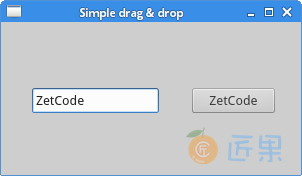本例使用了QLineEdit和QPushButton。把一个文本从编辑框里拖到按钮上,更新按钮上的标签(文字)。
#!/usr/bin/python3
# -*- coding: utf-8 -*-
"""
ZetCode PyQt5 tutorial
This is a simple drag and
drop example.
Author: Jan Bodnar
Website: zetcode.com
Last edited: August 2017
"""
from PyQt5.QtWidgets import (QPushButton, QWidget,
QLineEdit, QApplication)
import sys
class Button(QPushButton):
def __init__(self, title, parent):
super().__init__(title, parent)
self.setAcceptDrops(True)
def dragEnterEvent(self, e):
if e.mimeData().hasFormat('text/plain'):
e.accept()
else:
e.ignore()
def dropEvent(self, e):
self.setText(e.mimeData().text())
class Example(QWidget):
def __init__(self):
super().__init__()
self.initUI()
def initUI(self):
edit = QLineEdit('', self)
edit.setDragEnabled(True)
edit.move(30, 65)
button = Button("Button", self)
button.move(190, 65)
self.setWindowTitle('Simple drag and drop')
self.setGeometry(300, 300, 300, 150)
if __name__ == '__main__':
app = QApplication(sys.argv)
ex = Example()
ex.show()
app.exec_()
class Button(QPushButton):
def __init__(self, title, parent):
super().__init__(title, parent)
self.setAcceptDrops(True)
为了完成预定目标,我们要重构一些方法。首先用QPushButton上构造一个按钮实例。
self.setAcceptDrops(True)
激活组件的拖拽事件。
def dragEnterEvent(self, e):
if e.mimeData().hasFormat('text/plain'):
e.accept()
else:
e.ignore()
首先,我们重构了dragEnterEvent()方法。设定好接受拖拽的数据类型(plain text)。
def dropEvent(self, e):
self.setText(e.mimeData().text())
然后重构dropEvent()方法,更改按钮接受鼠标的释放事件的默认行为。
edit = QLineEdit('', self)
edit.setDragEnabled(True)
QLineEdit默认支持拖拽操作,所以我们只要调用setDragEnabled()方法使用就行了。
下一节:这个例子展示怎么拖放一个button组件。