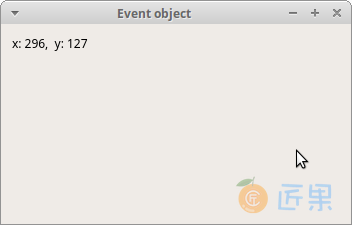事件对象是用python来描述一系列的事件自身属性的对象。
#!/usr/bin/python3
# -*- coding: utf-8 -*-
"""
ZetCode PyQt5 tutorial
In this example, we display the x and y
coordinates of a mouse pointer in a label widget.
Author: Jan Bodnar
Website: zetcode.com
Last edited: August 2017
"""
import sys
from PyQt5.QtCore import Qt
from PyQt5.QtWidgets import QWidget, QApplication, QGridLayout, QLabel
class Example(QWidget):
def __init__(self):
super().__init__()
self.initUI()
def initUI(self):
grid = QGridLayout()
grid.setSpacing(10)
x = 0
y = 0
self.text = "x: {0}, y: {1}".format(x, y)
self.label = QLabel(self.text, self)
grid.addWidget(self.label, 0, 0, Qt.AlignTop)
self.setMouseTracking(True)
self.setLayout(grid)
self.setGeometry(300, 300, 350, 200)
self.setWindowTitle('Event object')
self.show()
def mouseMoveEvent(self, e):
x = e.x()
y = e.y()
text = "x: {0}, y: {1}".format(x, y)
self.label.setText(text)
if __name__ == '__main__':
app = QApplication(sys.argv)
ex = Example()
sys.exit(app.exec_())
这个示例中,我们在一个组件里显示鼠标的X和Y坐标。
self.text = "x: {0}, y: {1}".format(x, y)
self.label = QLabel(self.text, self)
X Y坐标显示在QLabel组件里
self.setMouseTracking(True)
事件追踪默认没有开启,当开启后才会追踪鼠标的点击事件。
def mouseMoveEvent(self, e):
x = e.x()
y = e.y()
text = "x: {0}, y: {1}".format(x, y)
self.label.setText(text)
e代表了事件对象。里面有我们触发事件(鼠标移动)的事件对象。x()和y()方法得到鼠标的x和y坐标点,然后拼成字符串输出到QLabel组件里。
下一节:有时候我们会想知道是哪个组件发出了一个信号,PyQt5里的sender()方法能搞定这件事。