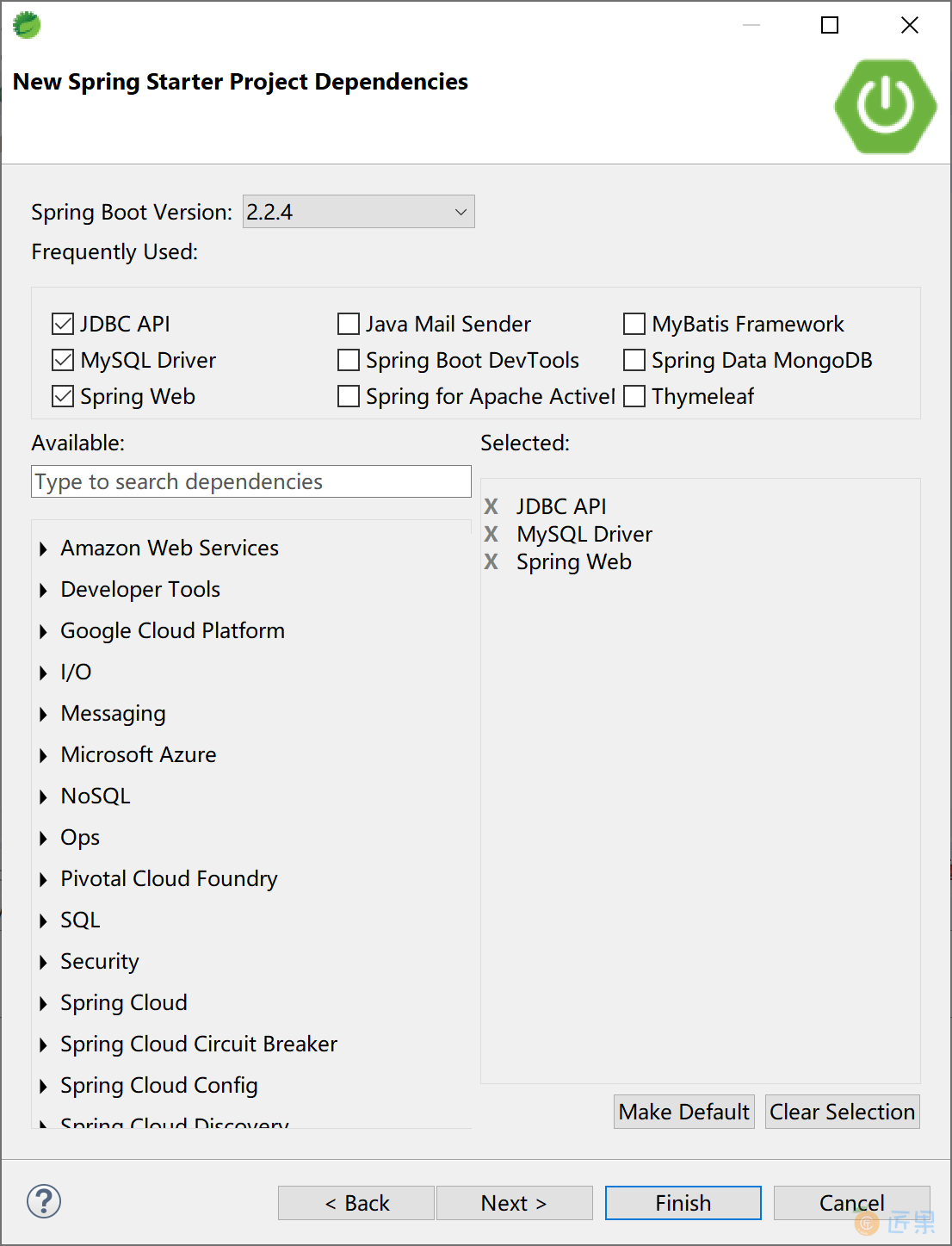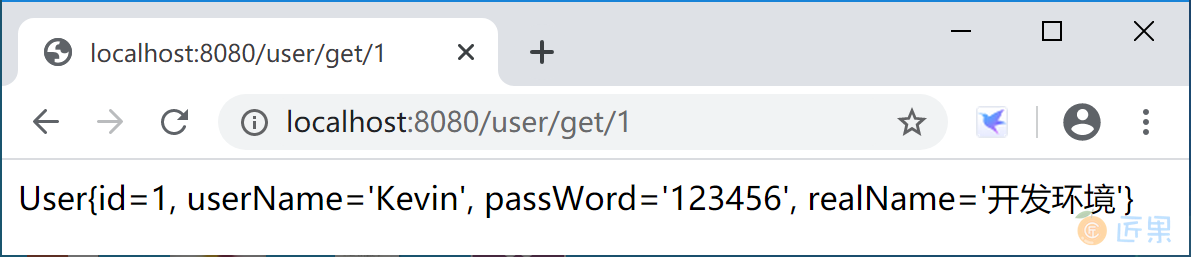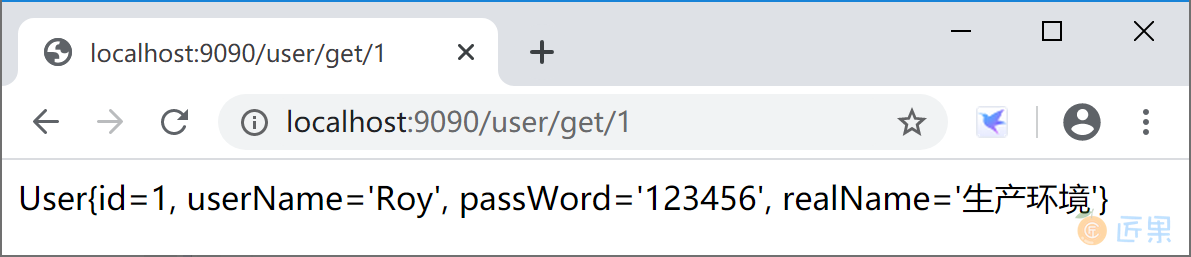Spring Boot 是通过概要文件(profile)机制对多环境配置提供支持的。
典型的用法是,通过在 resources 目录下提供多个 application-xxx.properties 文件,然后在 application.properties 中设置 spring.profiles.active=xxx 之类的配置或在运行时提供 --spring.profiles.active=xxx 参数来激活某个概要文件。还有一种不常用的方法是通过在启动类中设置激活的概要文件。
@SpringBootApplication
public class SpringBootConfigApplication {
public static void main(String[] args) {
SpringApplicationBuilder builder = new SpringApplicationBuilder(SpringBootConfigApplication.class);
builder.application().setAdditionalProfiles("dev");
builder.run(args);
}
}
创建一个 Spring Boot 应用。
选择支持数据库的 Web 应用启动器依赖。
提供 4 个配置文件 application.properties、application-dev.properties、application-prod.properties 和 application-test.properties。
开发环境概要文件 application-dev.properties 内容如下:
server.port=8080
spring.datasource.url=jdbc:mysql://localhost:3306/ssdev?useUnicode=true&characterEncoding=utf-8&serverTimezone=GMT%2B8
spring.datasource.username=root
spring.datasource.password=123456
spring.datasource.driver-class-name=com.mysql.cj.jdbc.Driver
测试环境概要文件 application-test.properties 内容如下:
server.port=7070
spring.datasource.url=jdbc:mysql://localhost:3306/sstest?useUnicode=true&characterEncoding=utf-8&serverTimezone=GMT%2B8
spring.datasource.username=root
spring.datasource.password=123456
spring.datasource.driver-class-name=com.mysql.cj.jdbc.Driver
生产环境概要文件 application-prod.properties 内容如下:
server.port=9090
spring.datasource.url=jdbc:mysql://localhost:3306/ssprod?useUnicode=true&characterEncoding=utf-8&serverTimezone=GMT%2B8
spring.datasource.username=root
spring.datasource.password=123456
spring.datasource.driver-class-name=com.mysql.cj.jdbc.Driver
项目配置文件 application.properties 中设置激活的概要文件,其内容如下:
spring.profiles.active=dev
添加 entiy、dao、service 和 controller 类,以便测试配置文件是否生效。数据库结构和代码复用“5.1 Spring Boot 集成 JdbcTemplate”小节的对应代码。
数据库表结构 DDL 语句:
DROP TABLE IF EXISTS `user`;
CREATE TABLE `user` (
`id` int(32) NOT NULL AUTO_INCREMENT,
`userName` varchar(32) NOT NULL,
`passWord` varchar(50) NOT NULL,
`realName` varchar(32) DEFAULT NULL,
PRIMARY KEY (`id`)
) ENGINE=InnoDB AUTO_INCREMENT=2 DEFAULT CHARSET=utf8;
实体 User 类:
public class User {
private Integer id;
private String userName;
private String passWord;
private String realName;
//...setter & getter
@Override
public String toString() {
return "User{" +
"id=" + id +
", userName='" + userName + '\'' +
", passWord='" + passWord + '\'' +
", realName='" + realName + '\'' +
'}';
}
}
数据访问 UserDAO 类:
@Repository
public class UserDAO {
@Autowired
JdbcTemplate jdbcTemplate;
public User getUser(int id) {
String sql = "select * from user where id=" + id;
return jdbcTemplate.queryForObject(sql, new BeanPropertyRowMapper<>(User.class));
}
}
服务 UserService 类:
@Service
public class UserService {
@Autowired
UserDAO userDAO;
public User getUser(int id) {
return userDAO.getUser(id);
}
}
控制器 UserController 类:
@RestController
@RequestMapping("/user")
public class UserController {
@Autowired
private UserService userService;
@RequestMapping("get/{id}")
public String getUser(@PathVariable int id) {
return userService.getUser(id).toString();
}
}
清空配置文件 application.properties 内容,使用启动类中的代码配置方式激活“dev”概要文件,应用程序在 8080 端口提供服务,在浏览器中访问测试,情况如下:
在配置文件 application.properties 中添加“spring.profiles.active=prod”激活生产环境概要文件,应用程序在 9090 端口提供服务,在浏览器中访问测试,情况如下:
应用打包后,在项目的“spring-boot-config\target”下,通过启动参数 java -jar config-0.0.1-SNAPSHOT.jar --spring.profiles.active=test 激活测试环境概要文件。
java -jar config-0.0.1-SNAPSHOT.jar --spring.profiles.active=test
. ____ _ __ _ _
/\\ / ___'_ __ _ _(_)_ __ __ _ \ \ \ \
( ( )\___ | '_ | '_| | '_ \/ _` | \ \ \ \
\\/ ___)| |_)| | | | | || (_| | ) ) ) )
' |____| .__|_| |_|_| |_\__, | / / / /
=========|_|==============|___/=/_/_/_/
:: Spring Boot :: (v2.2.4.RELEASE)
...
2020-01-31 10:40:31.269 INFO 12344 --- [ main] o.s.b.w.embedded.tomcat.TomcatWebServer : Tomcat started on port(s): 7070 (http) with context path ''
2020-01-31 10:40:31.275 INFO 12344 --- [ main] c.e.config.SpringBootConfigApplication : Started SpringBootConfigApplication in 3.369 seconds (JVM running for 4.134)
应用程序在测试环境的 7070 端口提供服务,在浏览器中访问测试,情况如下:
通过上述示例,我们可以知道如何配置概要文件,和如何激活概要文件。也验证了概要文件的激活优先顺序:
- 启动命令行参数
--spring.profiles.active=test最优先; - 配置配置文件 application.properties 中
spring.profiles.active=prod的设置次之; - 启动类中
SpringApplicationBuilder.application().setAdditionalProfiles("dev")优先级最低。
这也是符合开发运维的通行做法:命令优先于配置,配置优先于代码。这样的原则或做法,在 Spring 体系内大量存在,广泛使用。
下一节:Spring Boot 项目可以如传统的 Web 应用一样打包成 war 包,部署到不同的应用服务器(如 tomcat,jetty,WebSphere Application Server,WebLogic 等)中,也可以使用内嵌服务器(tomcat,jetty,Undertow 等开源容器),以直接可运行的可执行 jar 包(Spring Boot 官方称之为 fat jar)方式部署。