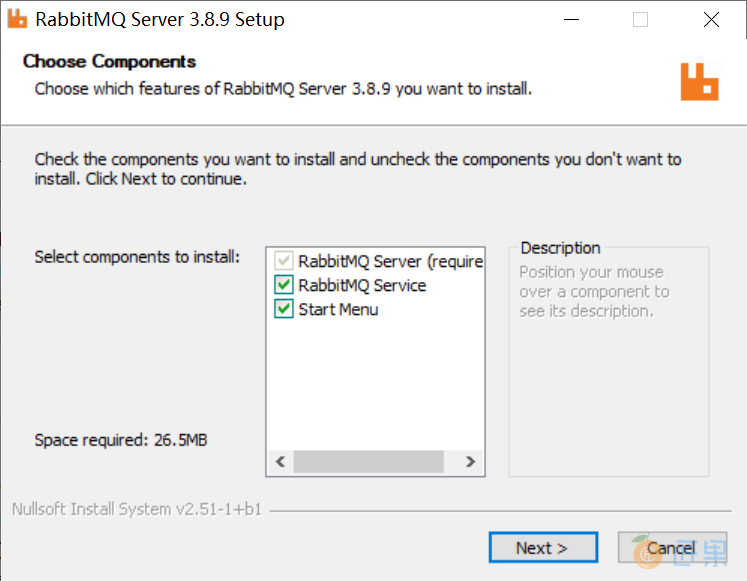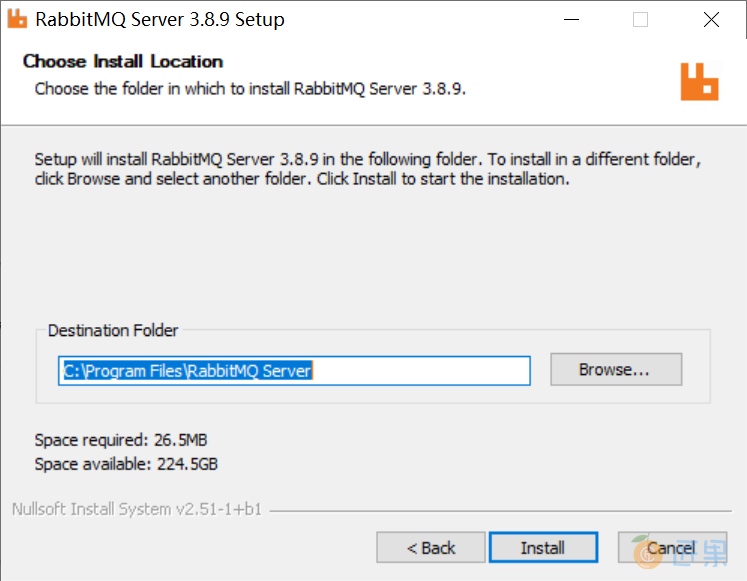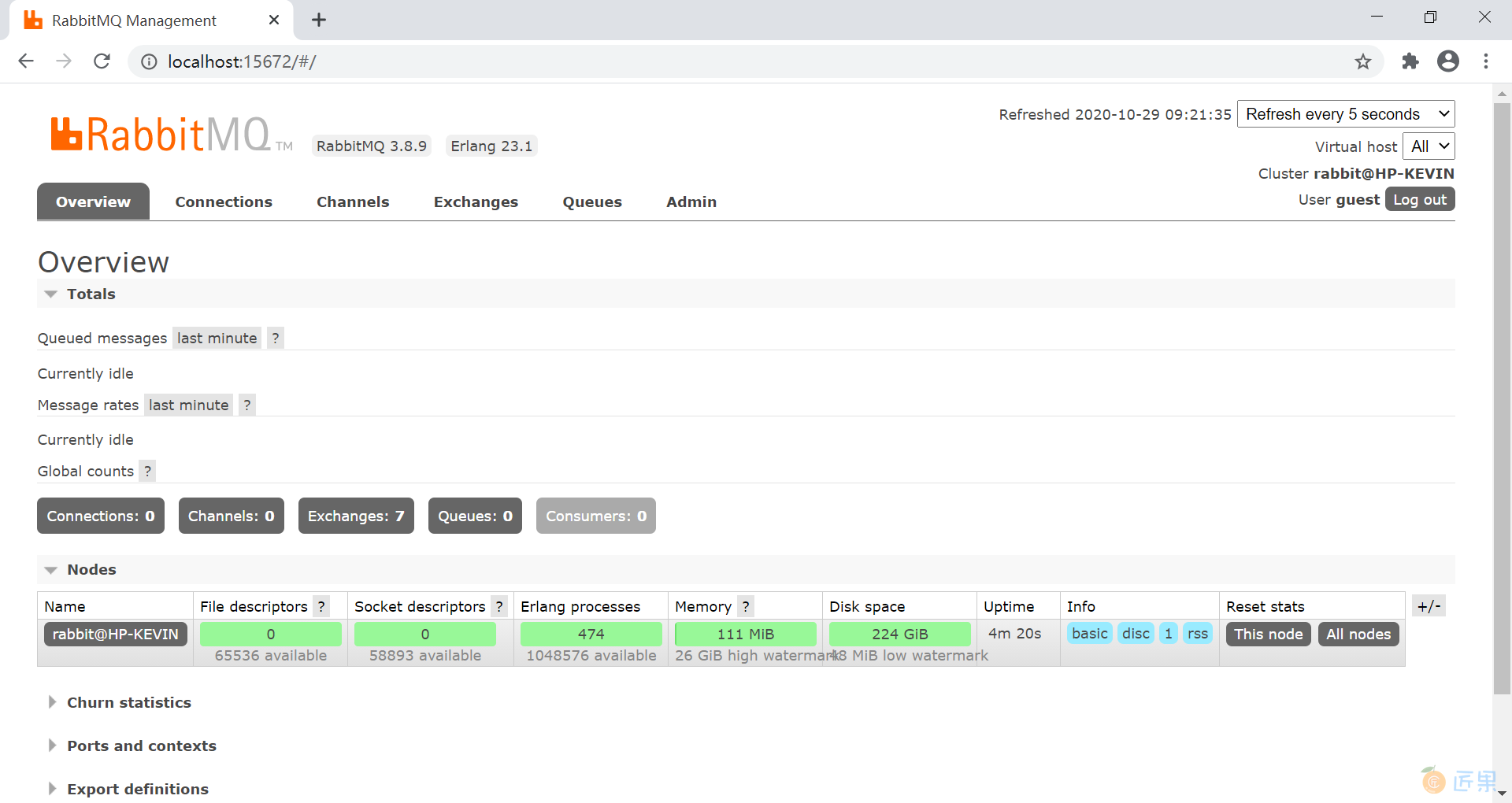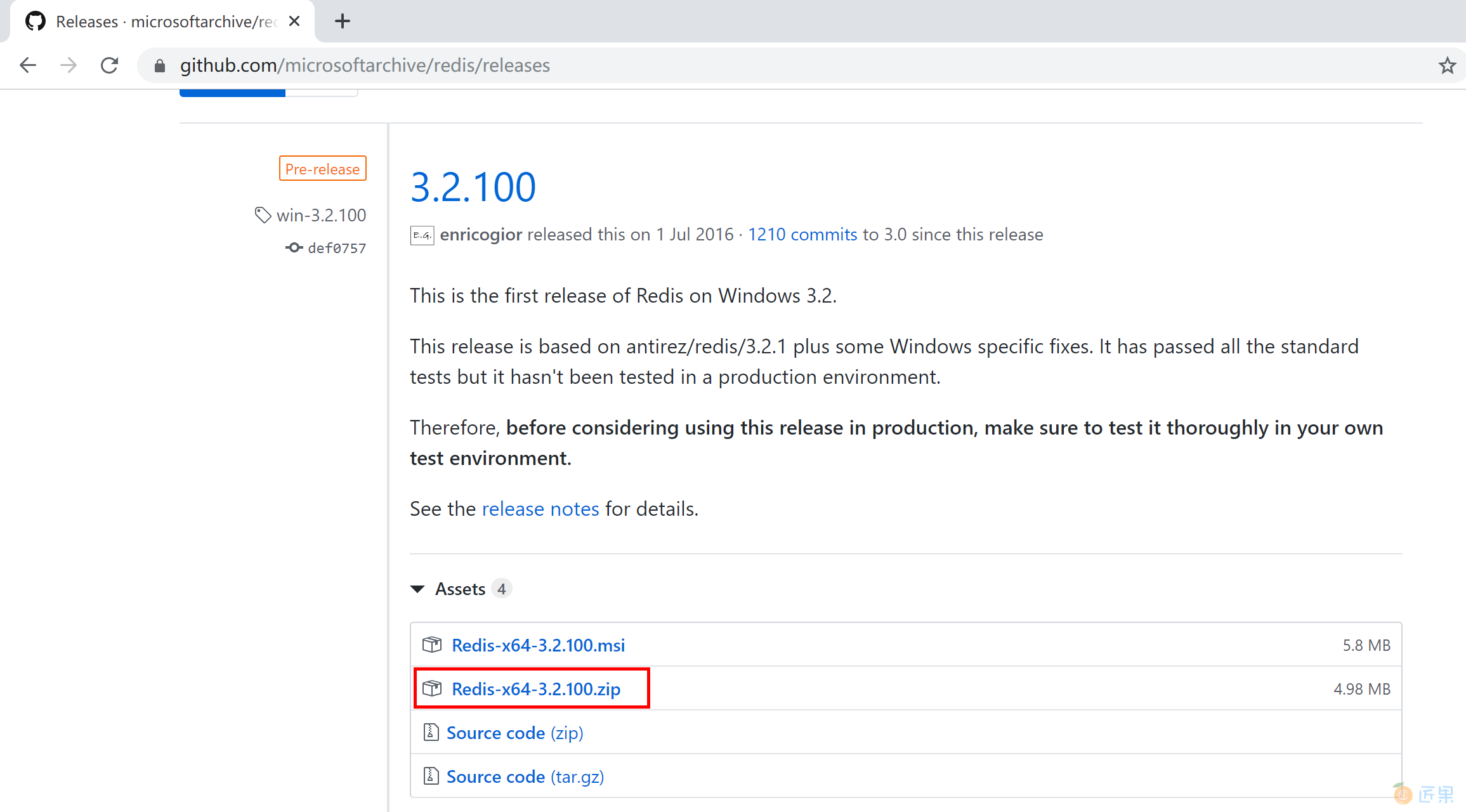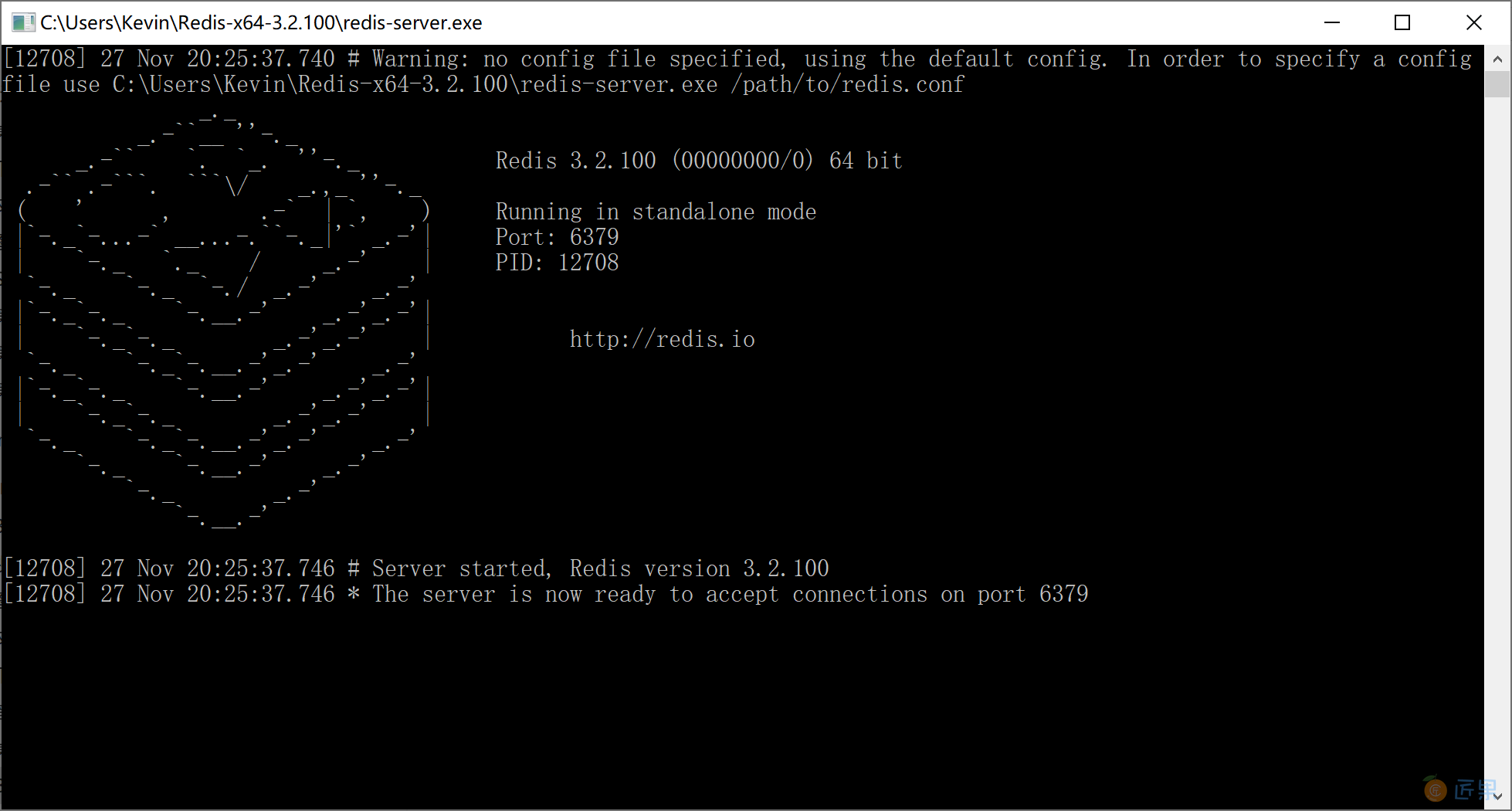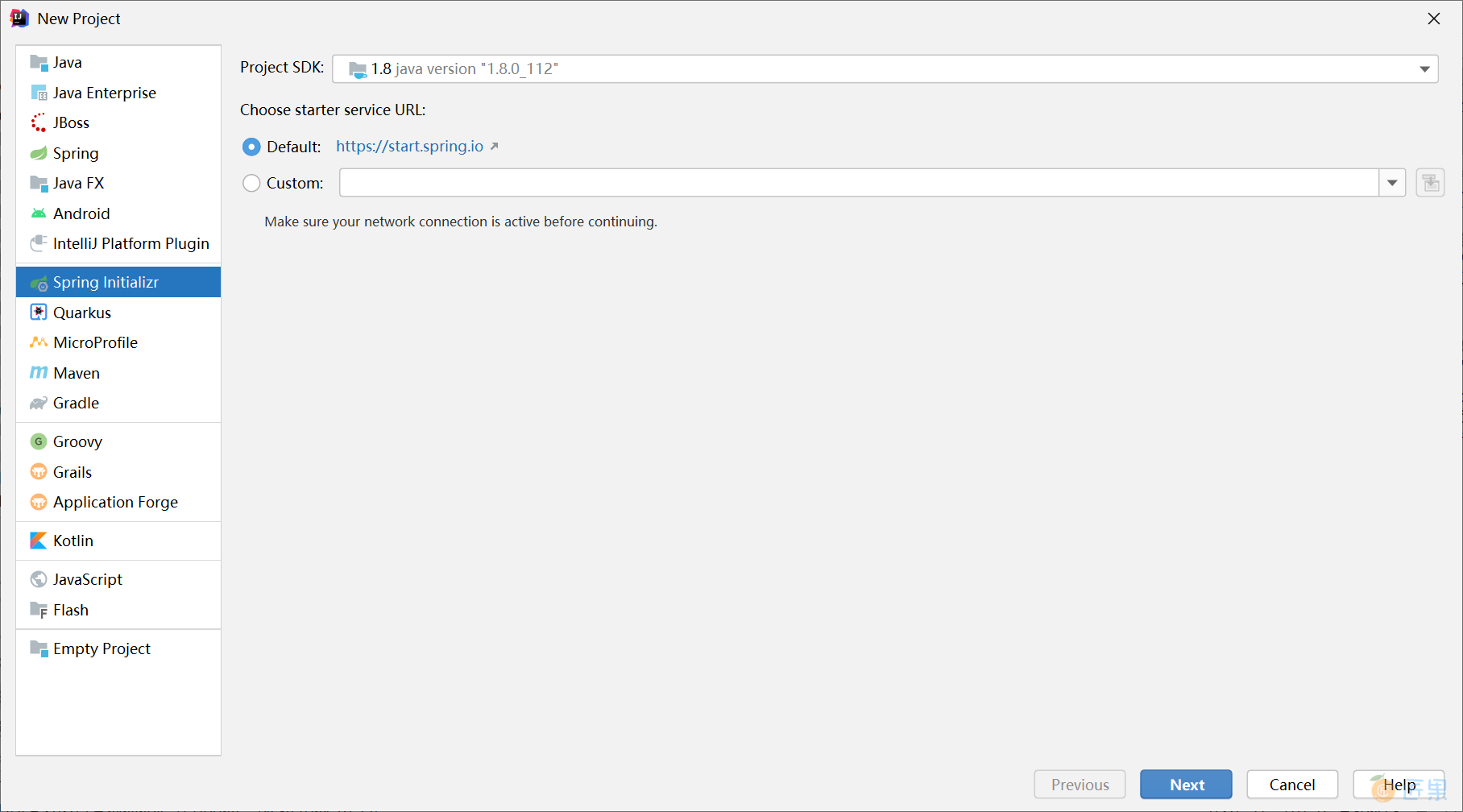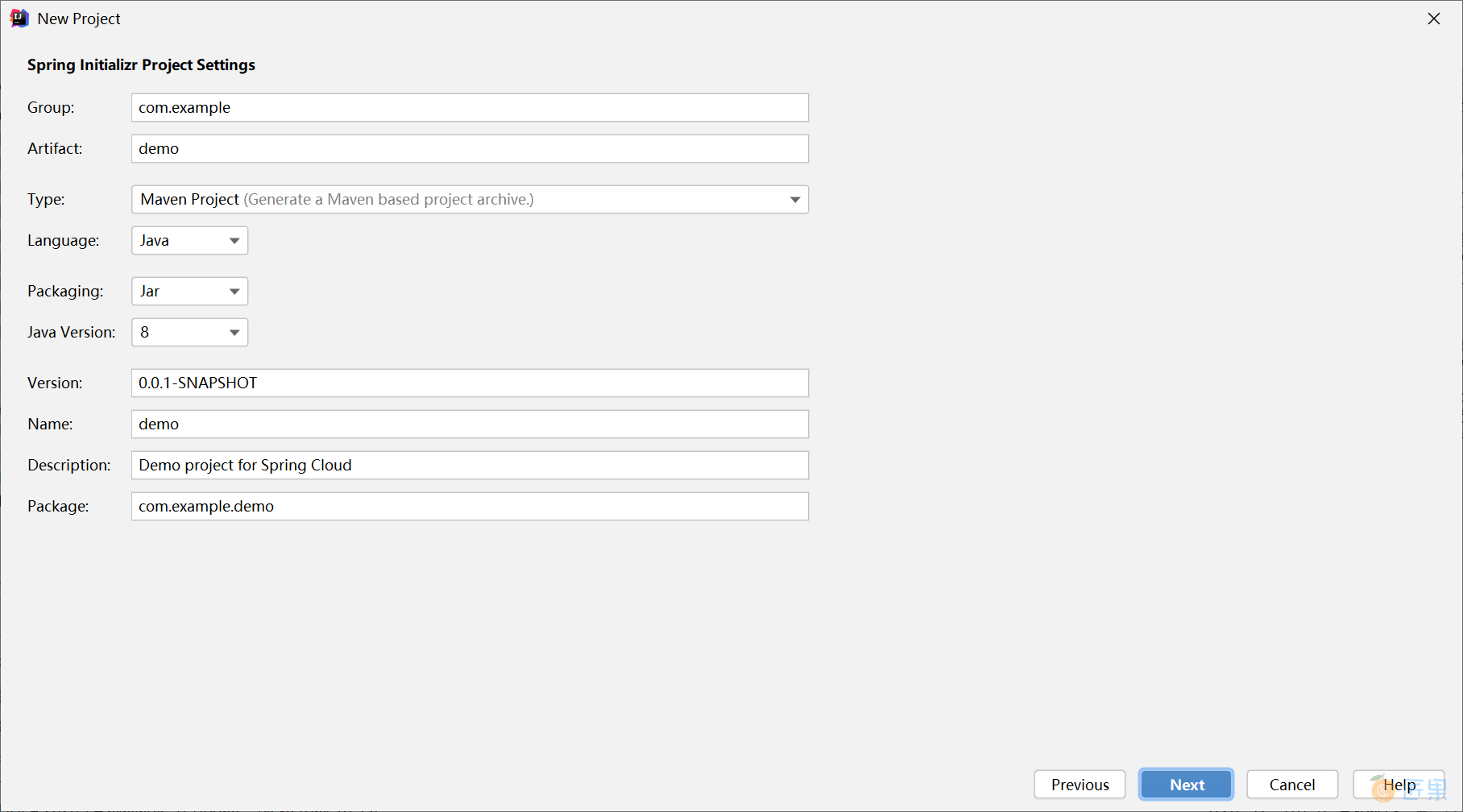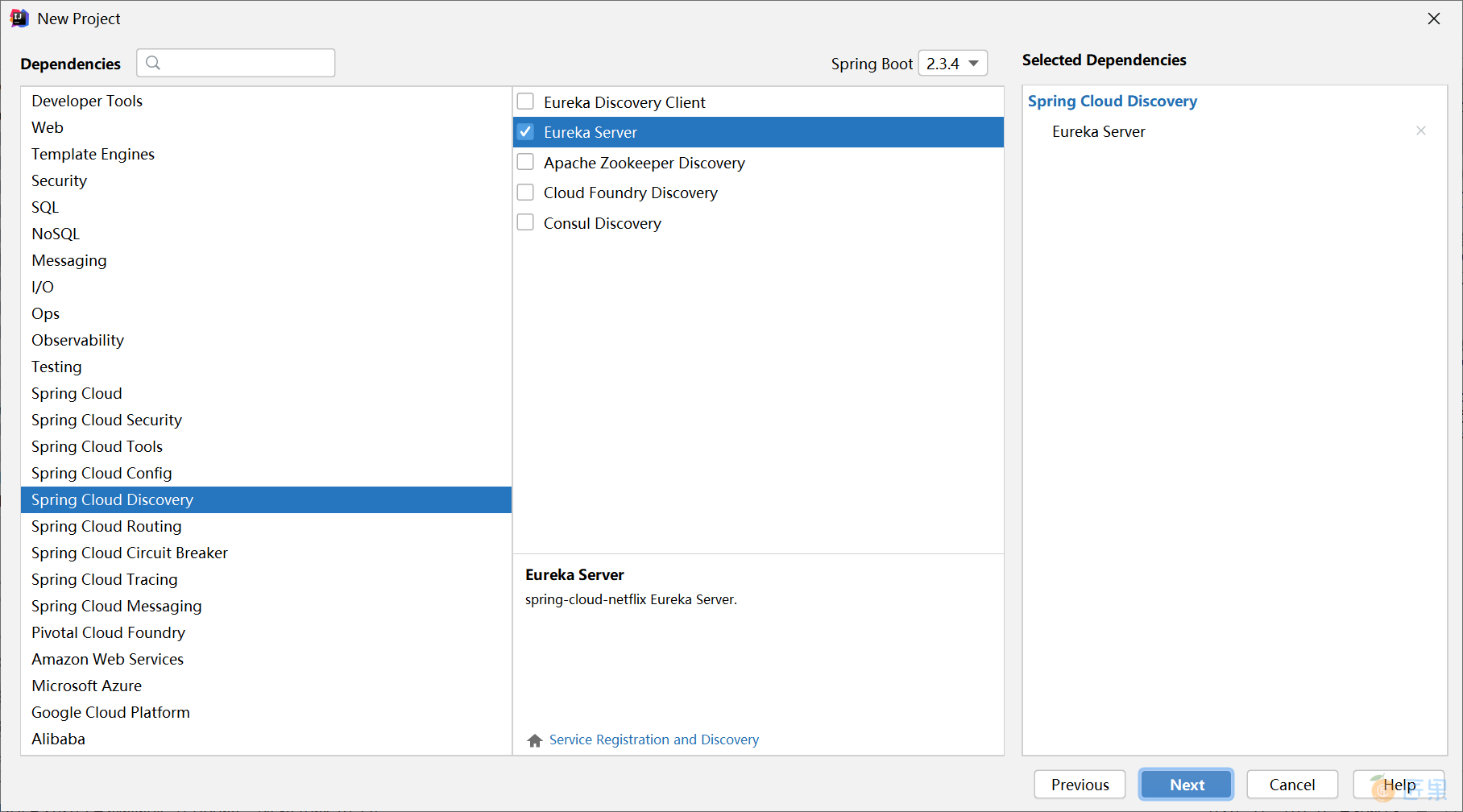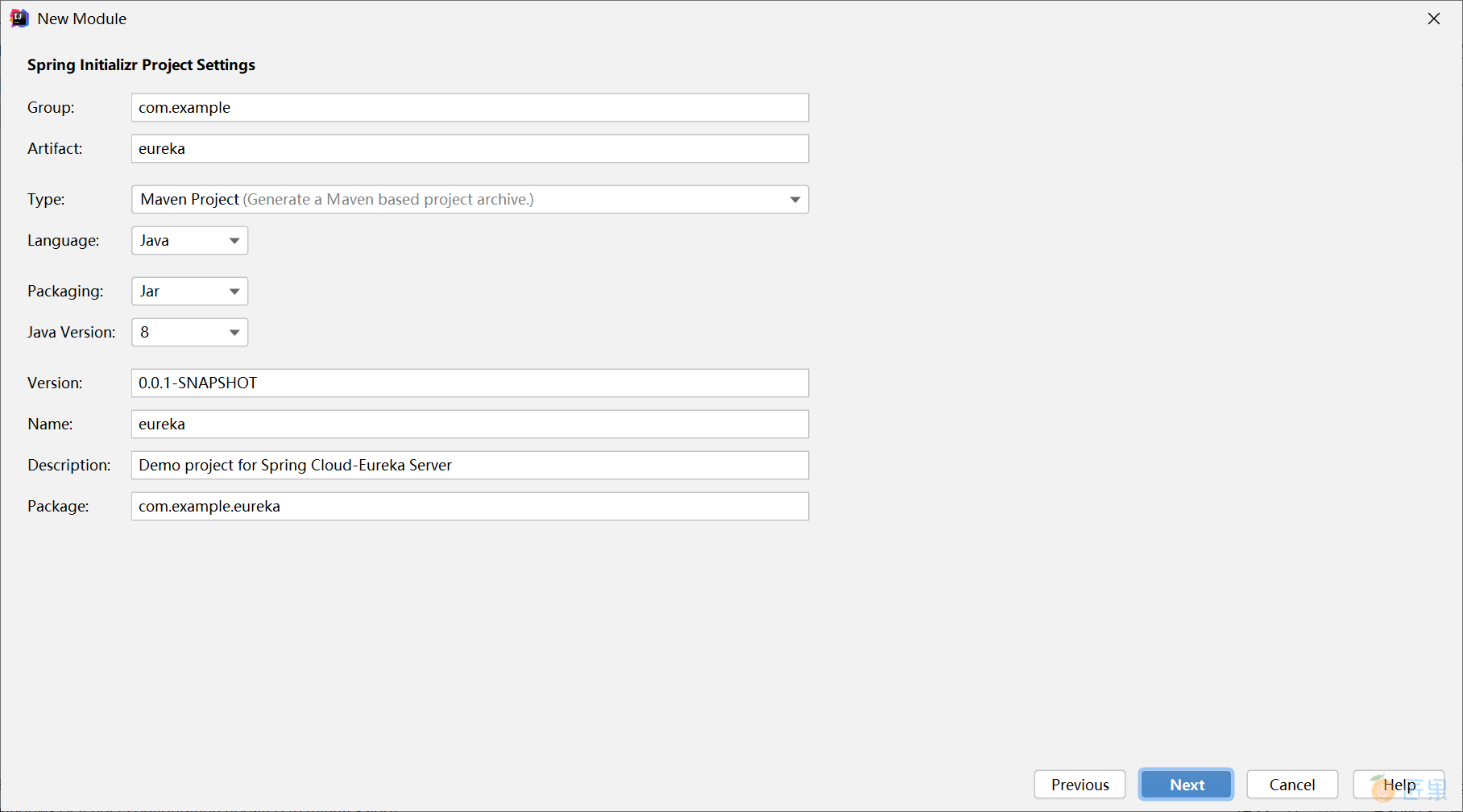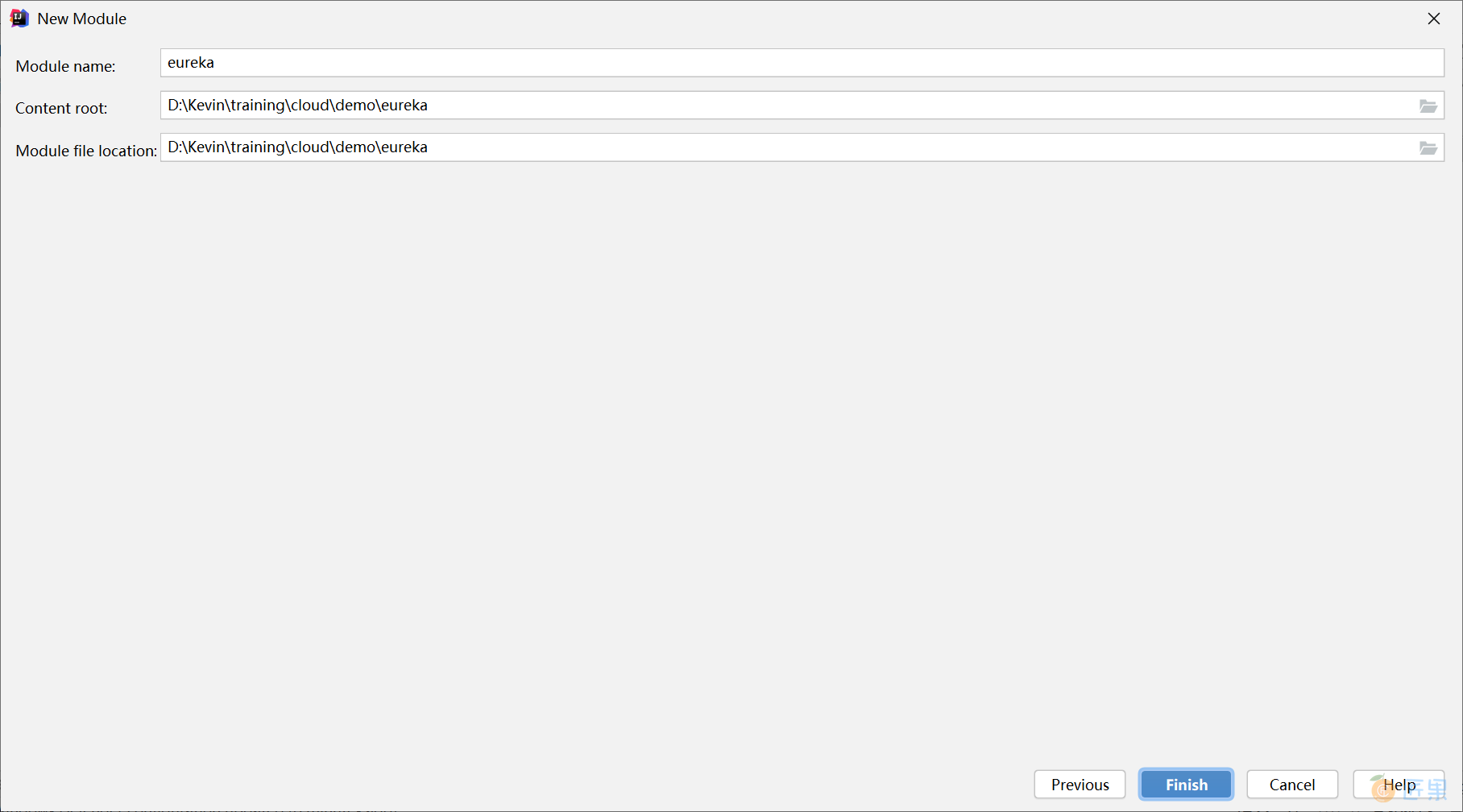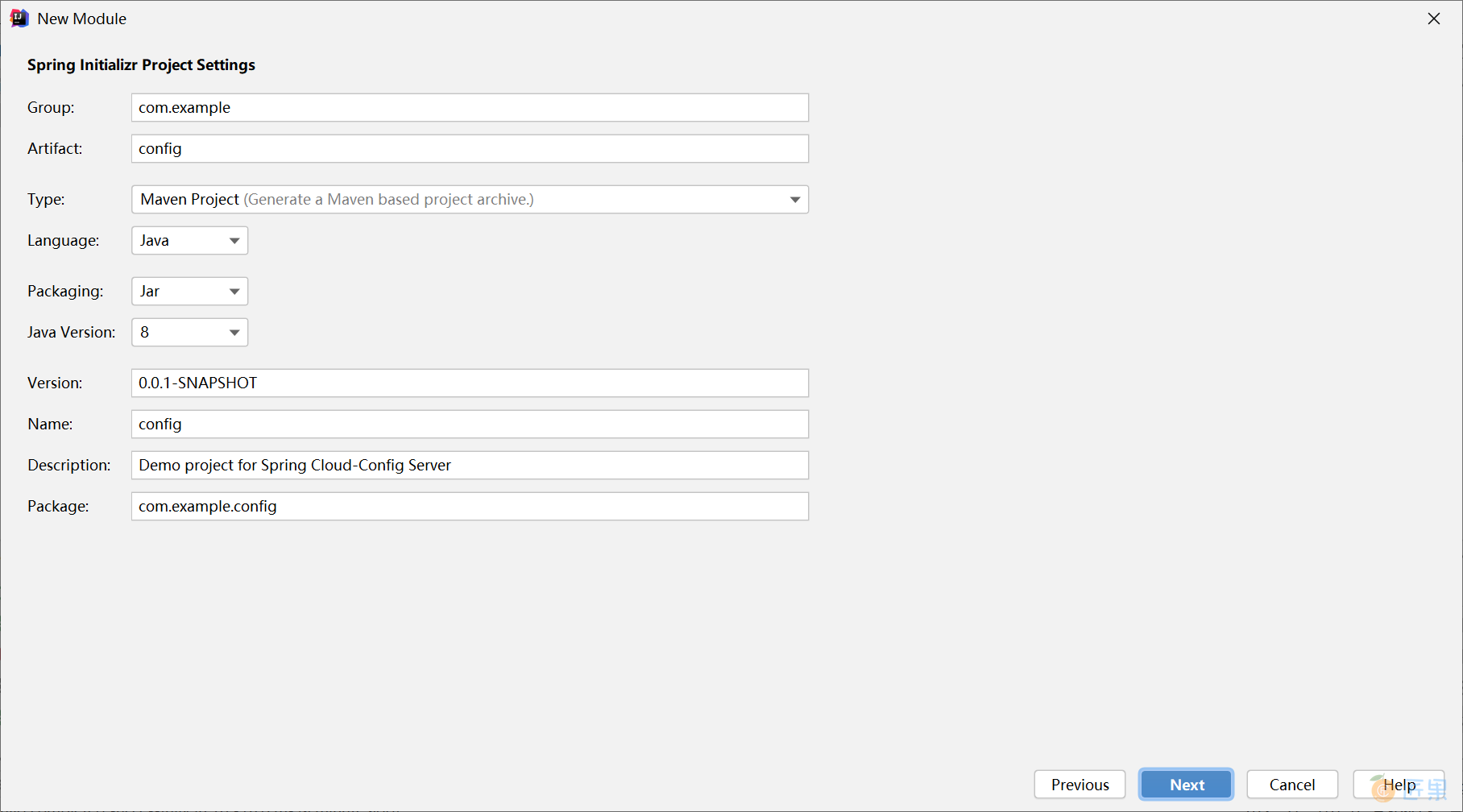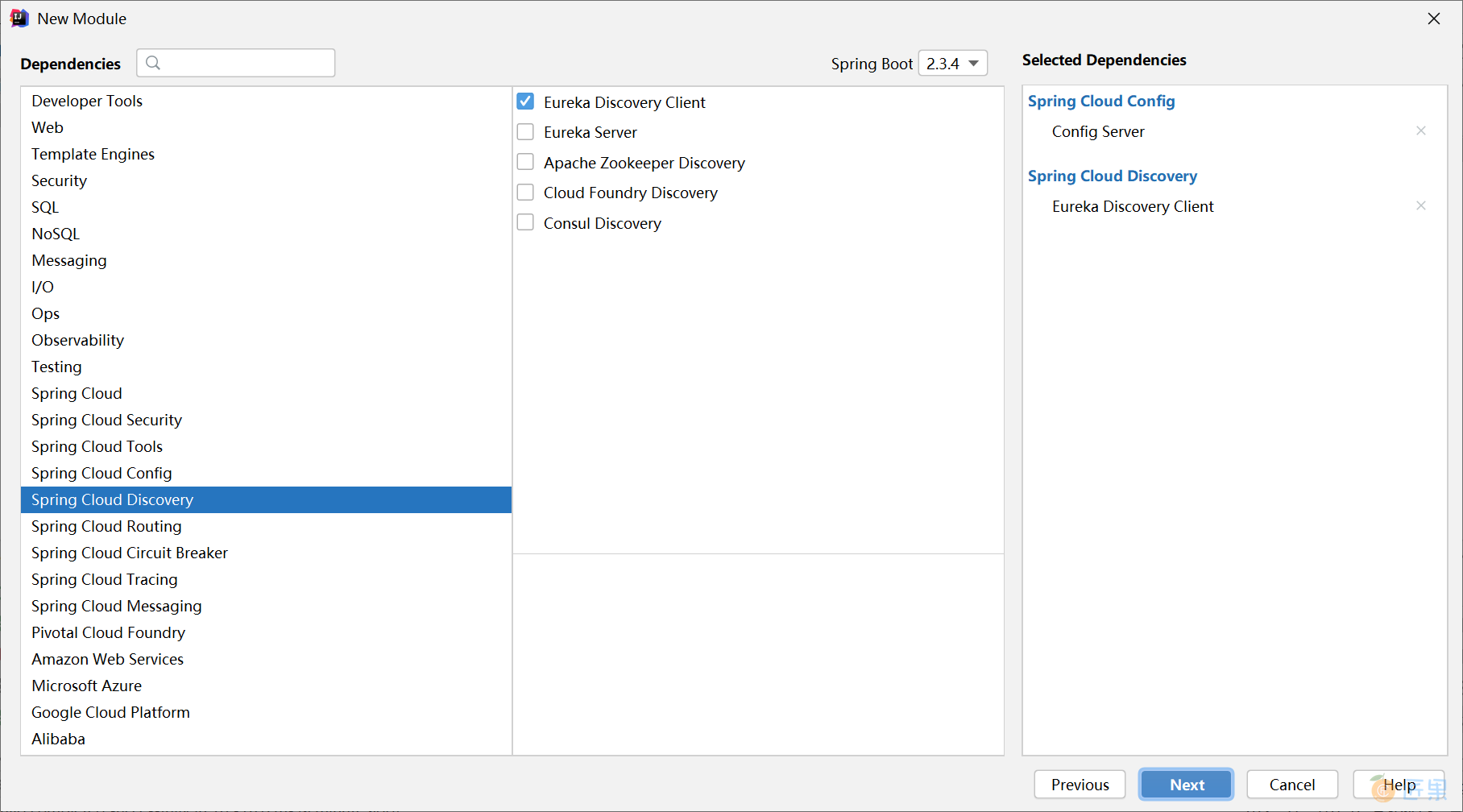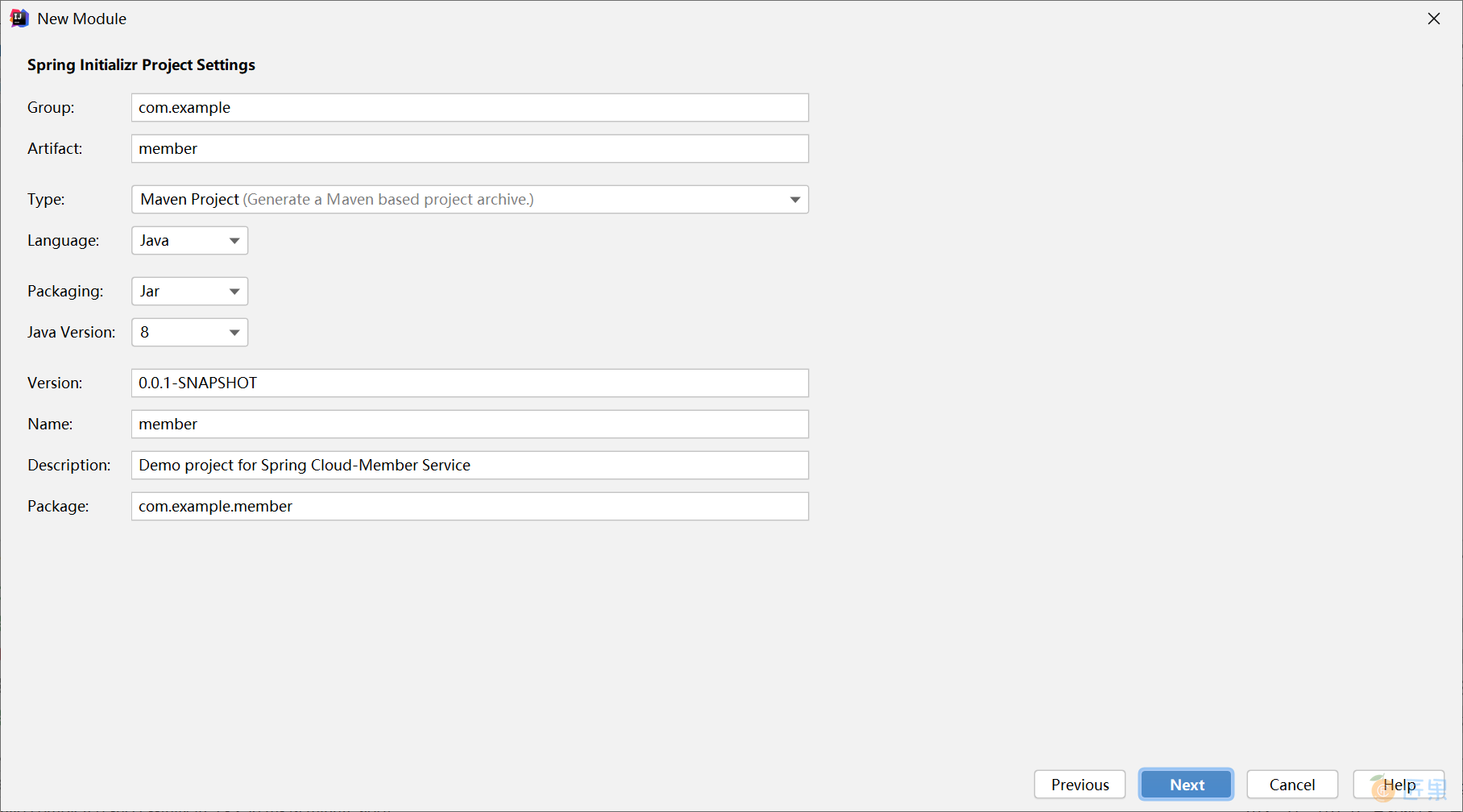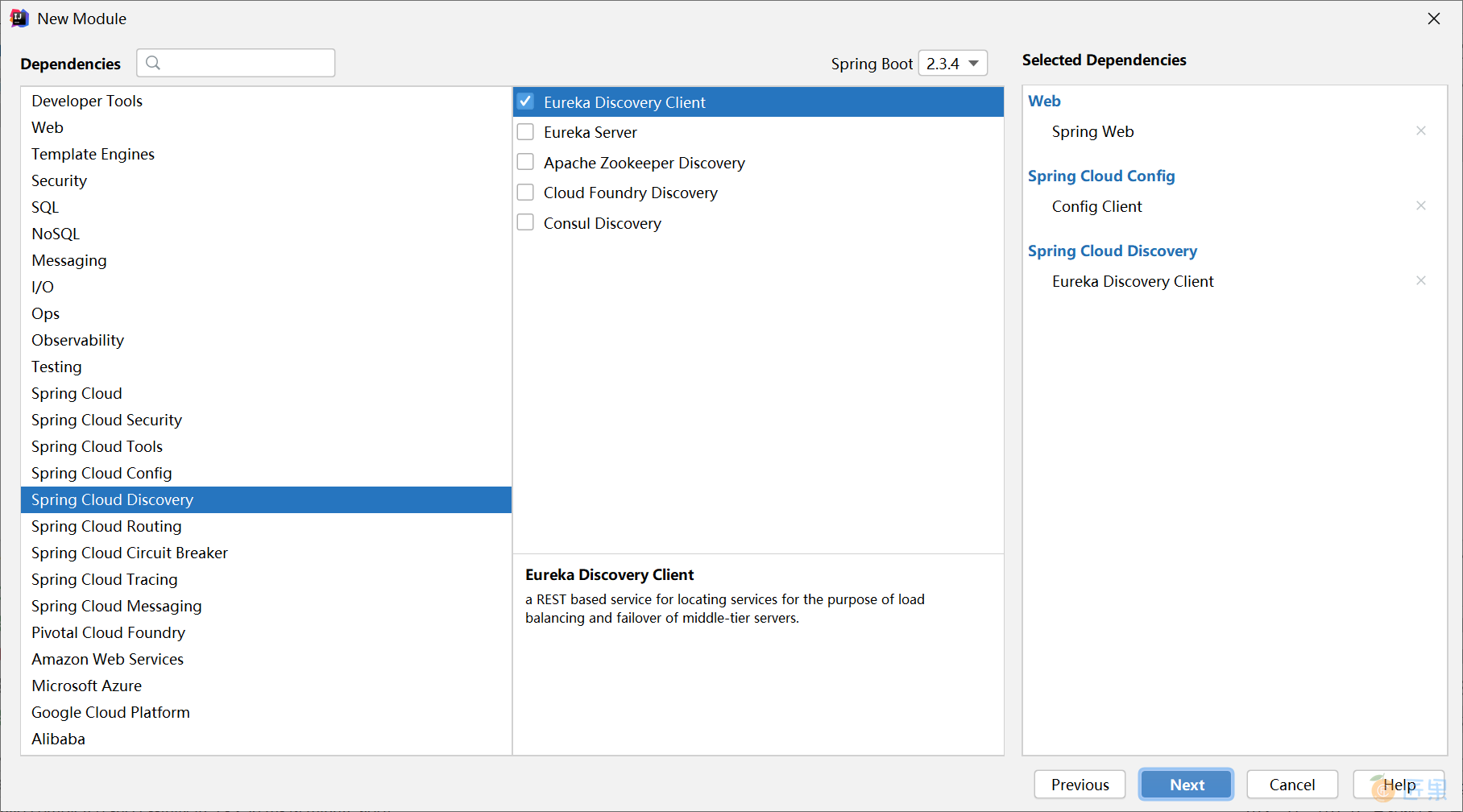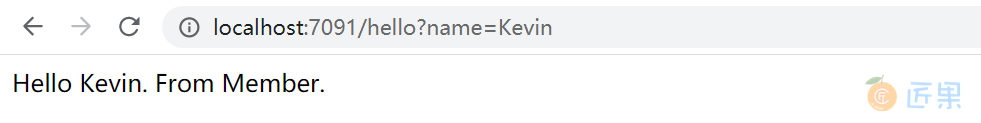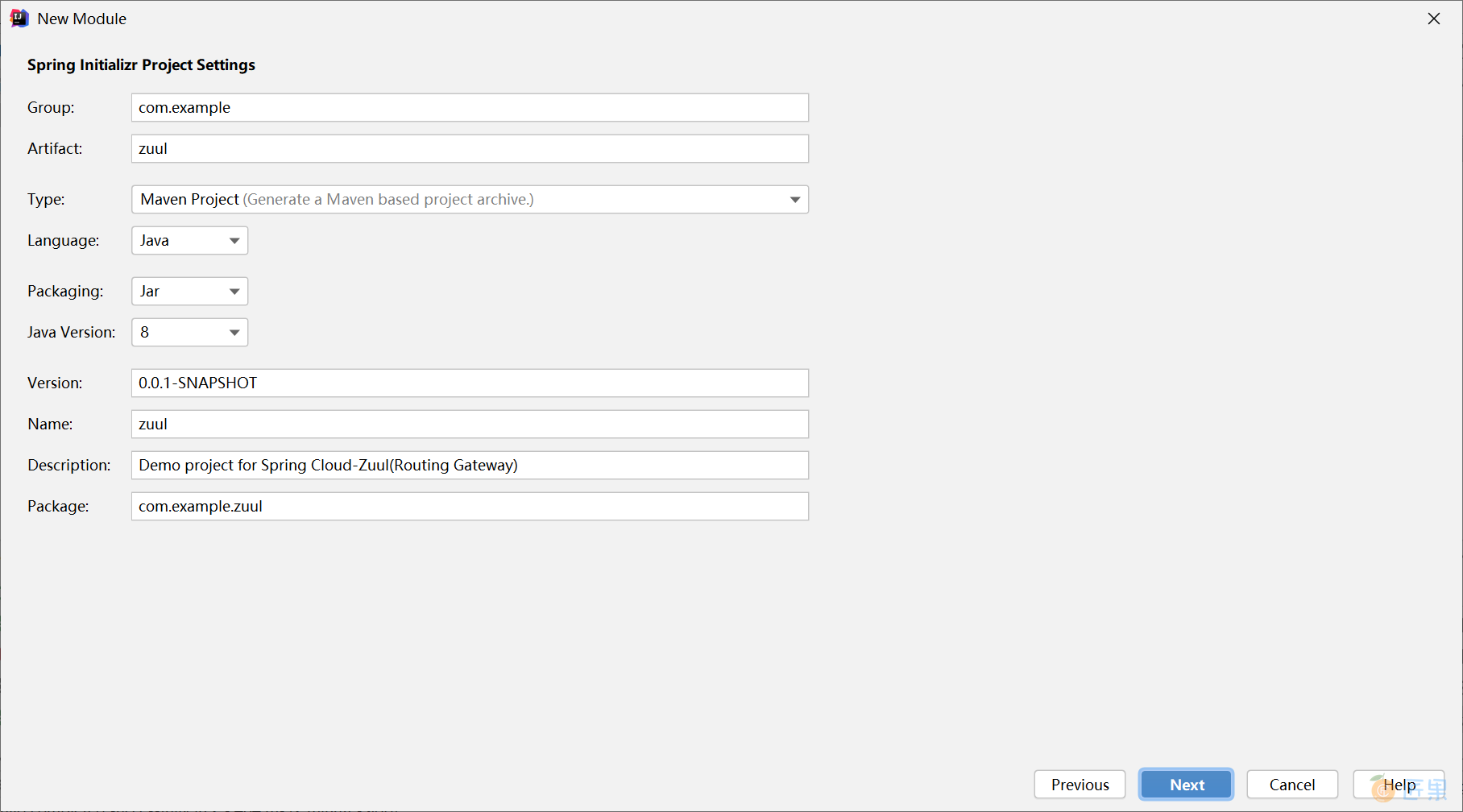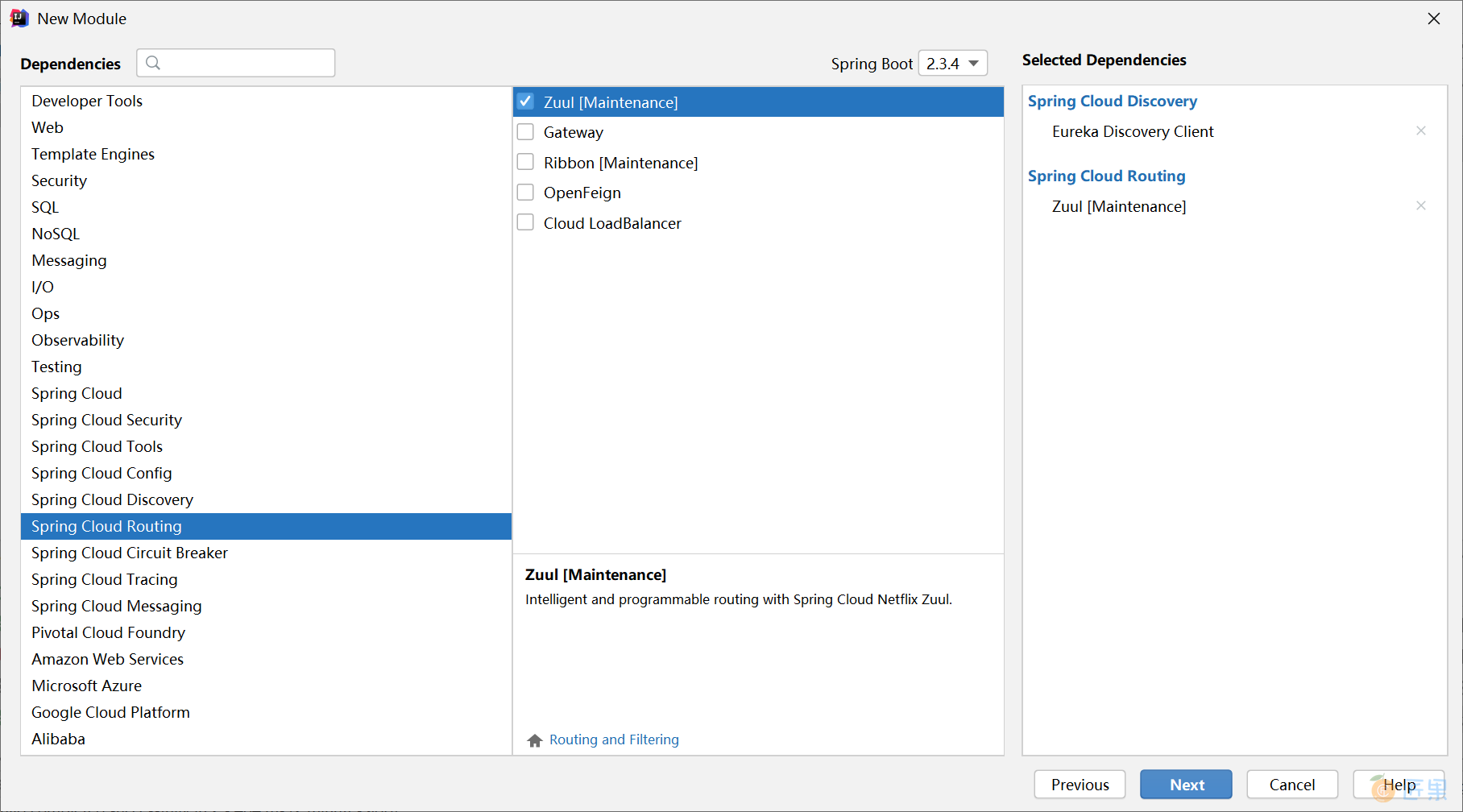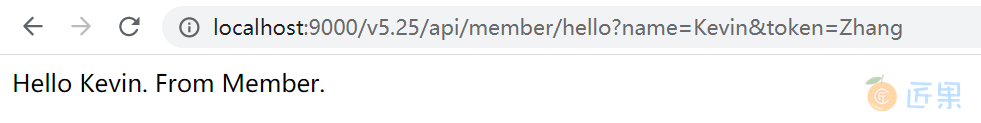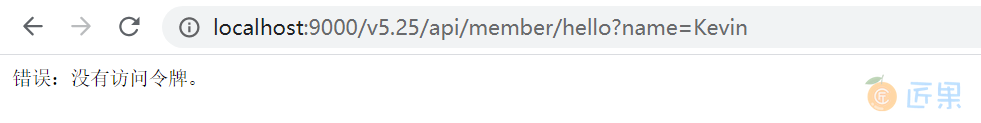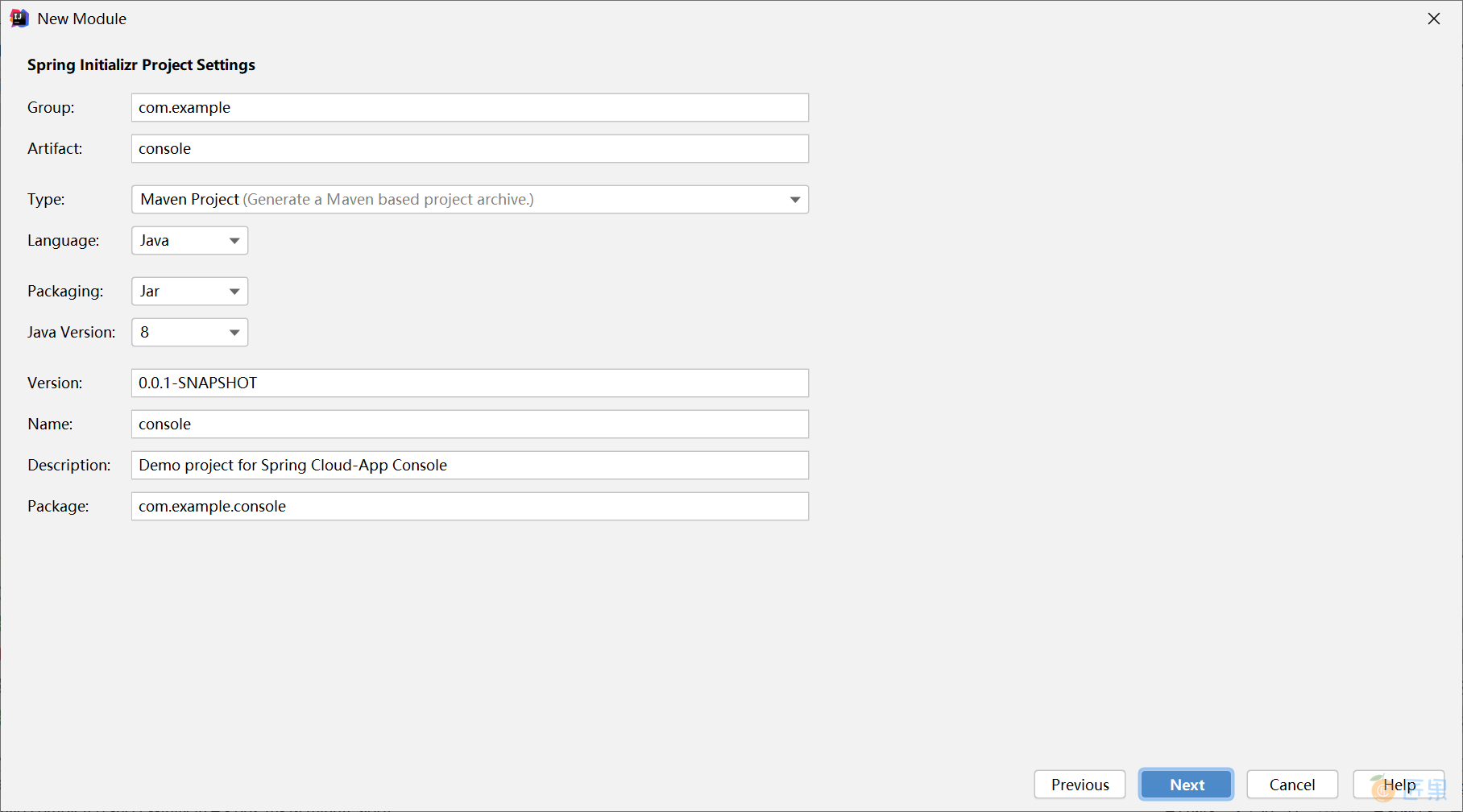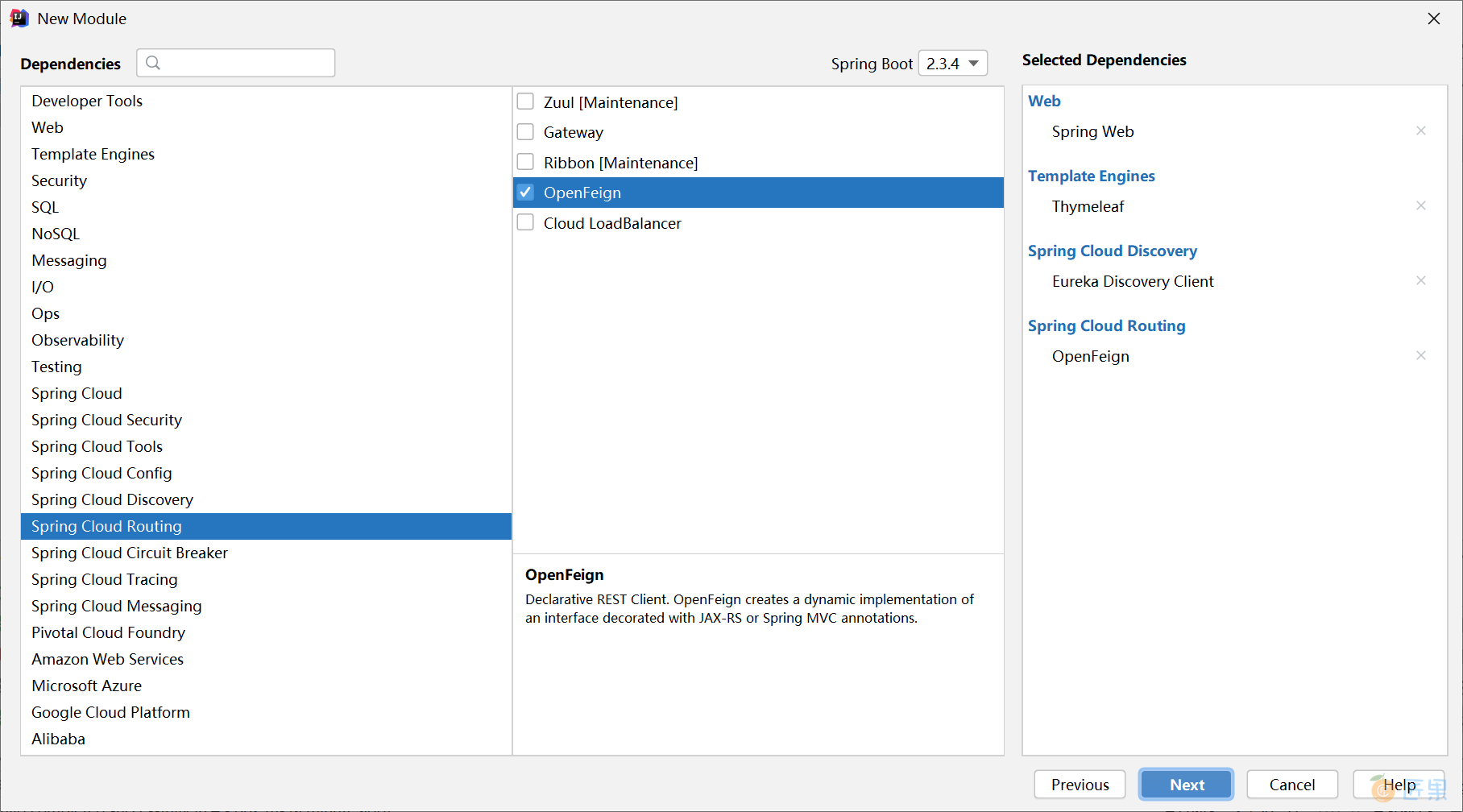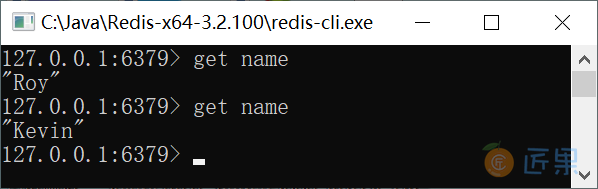在学习完 Spring Boot 后,往前一步,我们一起走入 Spring Cloud 的世界。
用脚丈量过的地方,才不叫远方。
用手指敲过的代码,才能叫学过。
这是一份 Spring Cloud 的入门实验指南,使用了 Spring Boot 2.3.4.RELEASE 和 Spring Cloud Hoxton.SR8,其主要涉及到的分布式微服务组件有:
- 服务注册中心:Eureka;
- 负载均衡声明式调用:Feign;
- 熔断器(在 Feign 中使用):Hystrix;
- 网关:Zuul;
- 配置中心:Config;
- 缓存:Redis;
- 消息:RabbitMQ;
本指南剥离了业务场景,可做为最初始的 Spring Cloud 入门指导手册。
目的是从零开始搭建一个最基础的微服务脚手架。
1. 环境准备
1.1 安装 RabbitMQ
到官网下载最新的 RabbitMQ 3.8.9,对应的 Erlang 推荐使用 23.1 https://erlang.org/download/otp_win64_23.1.exe,然后安装。安装测试文档,请参考 9.4 Spring Boot 集成 RabbitMQ ,请注意其中的版本变化。
启动安装程序:
选择安装目录:
打开命令提示符窗口,进入C:\Program Files\RabbitMQ Server\rabbitmq_server-3.8.9\sbin目录,执行rabbitmq-plugins.bat enable rabbitmq_management 开启Web管理插件。
打开浏览器访问http://localhost:15672/,使用guest用户,密码guest登录管理控制台,验证安装。
1.2 安装 Redis
在https://github.com/microsoftarchive/redis/releases 这里下载Windows预编译版本的Redis,为了简便起见,我们选择解压包文件。安装测试文档,请参照 7.1 Redis 简介 。
下载后,将其解压到用户目录中,例如C:\Users\Kevin\Redis-x64-3.2.100。双击redis-server.exe运行Redis服务器,可以看到Redis服务在6379端口上已经开放了。
1.3 安装 Consul
到官网下载 Windows 版本的 Consul,解压 consul.exe 到指定的文件夹下。创建 startup.bat 文件,以单节点方式启动,内容为:
consul.exe agent -dev -ui -client 0.0.0.0
打开浏览器,访问 http://localhost:8500/ 地址,查看 Consul 的管理控制台:
2. 新建项目
使用 Spring Initializr 创建一个新项目 demo,选择 Spring Boot 版本和 Spring Cloud 的任一组件。选择 Spring Initializr 向导:
填写项目信息,需要注意的是 Maven 的 Artifact 信息:
选择 Eureka Server 依赖:
确认 Maven 模块信息:
创建项目后,修改项目的 pom.xml 文件,其内容如下:
<?xml version="1.0" encoding="UTF-8"?>
<project xmlns="http://maven.apache.org/POM/4.0.0" xmlns:xsi="http://www.w3.org/2001/XMLSchema-instance"
xsi:schemaLocation="http://maven.apache.org/POM/4.0.0 https://maven.apache.org/xsd/maven-4.0.0.xsd">
<modelVersion>4.0.0</modelVersion>
<parent>
<groupId>org.springframework.boot</groupId>
<artifactId>spring-boot-starter-parent</artifactId>
<version>2.3.4.RELEASE</version>
<relativePath/> <!-- lookup parent from repository -->
</parent>
<groupId>com.example</groupId>
<artifactId>demo</artifactId>
<version>0.0.1-SNAPSHOT</version>
<name>demo</name>
<packaging>pom</packaging>
<description>Demo project for Spring Cloud</description>
<properties>
<java.version>1.8</java.version>
<spring-cloud.version>Hoxton.SR8</spring-cloud.version>
</properties>
<dependencies>
<dependency>
<groupId>org.springframework.boot</groupId>
<artifactId>spring-boot-starter-test</artifactId>
<scope>test</scope>
<exclusions>
<exclusion>
<groupId>org.junit.vintage</groupId>
<artifactId>junit-vintage-engine</artifactId>
</exclusion>
</exclusions>
</dependency>
</dependencies>
<dependencyManagement>
<dependencies>
<dependency>
<groupId>org.springframework.cloud</groupId>
<artifactId>spring-cloud-dependencies</artifactId>
<version>${spring-cloud.version}</version>
<type>pom</type>
<scope>import</scope>
</dependency>
</dependencies>
</dependencyManagement>
<build>
<plugins>
<plugin>
<groupId>org.springframework.boot</groupId>
<artifactId>spring-boot-maven-plugin</artifactId>
</plugin>
</plugins>
</build>
</project>
在项目的 pom.xml 文件中保留 test 和 plugin 配置,maven 项目打包类型修改为 pom 即可。然后删除掉项目的源码目录 src,项目结构如下:
本实验的后续微服务将以 maven module 的形式创建在 demo 项目下。
2.1 服务注册中心
在 demo 项目中新建服务注册中心 eureka:
新建 module:
选择服务组件依赖:
确认项目文件保存位置:
在其 pom.xml 中依赖就是 eureka-server:
<dependency>
<groupId>org.springframework.cloud</groupId>
<artifactId>spring-cloud-starter-netflix-eureka-server</artifactId>
</dependency>
服务注册中心 Eureka 没有实际代码,主要信息在其配置文件 application.yml 中:
spring:
application:
name: eureka-server
server:
port: 8761
eureka:
instance:
hostname: localhost
client:
register-with-eureka: false
fetch-registry: false
service-url:
default-zone: http://${eureka.instance.hostname}:${server.port}/eureka/
启动类 EurekaApplication 中需要添加 @EnableEurekaServer 注解:
@SpringBootApplication
@EnableEurekaServer
public class EurekaApplication {
public static void main(String[] args) {
SpringApplication.run(EurekaApplication.class, args);
}
}
2.2 配置中心
在 demo 项目中新建配置中心 config 服务:
选择依赖的组件:
在其 pom.xml 中的依赖是:
<dependency>
<groupId>org.springframework.cloud</groupId>
<artifactId>spring-cloud-config-server</artifactId>
</dependency>
<dependency>
<groupId>org.springframework.cloud</groupId>
<artifactId>spring-cloud-starter-netflix-eureka-client</artifactId>
</dependency>
配置中心也几乎没有代码,主要是配置信息:
server:
port: 9090
spring:
application:
name: service-config-server
cloud:
config:
server:
native:
search-locations: classpath:/shared
profiles:
active: native
eureka:
client:
service-url:
default-zone: http://localhost:8761/eureka/
在 classpath:/shared/service-member-dev.yml 文件中对后续的会员服务提供配置信息:
server:
port: 7091
spring:
application:
name: service-member
eureka:
client:
service-url:
default-zone: http://localhost:8761/eureka/
在启动类 ConfigApplication 中添加 @EnableConfigServer 注解:
@SpringBootApplication
@EnableConfigServer
public class ConfigApplication {
public static void main(String[] args) {
SpringApplication.run(ConfigApplication.class, args);
}
}
2.3 会员服务
在 demo 项目中新建会员 member 服务:
选择依赖的组件:
在其 pom.xml 中的依赖如下,注意其中的 spring-cloud-config-client 这个依赖是连接到配置中心的关键:
后续根据需要还要添加其他依赖。
<dependency>
<groupId>org.springframework.boot</groupId>
<artifactId>spring-boot-starter-web</artifactId>
</dependency>
<dependency>
<groupId>org.springframework.cloud</groupId>
<artifactId>spring-cloud-starter-netflix-eureka-client</artifactId>
</dependency>
<dependency>
<groupId>org.springframework.cloud</groupId>
<artifactId>spring-cloud-config-client</artifactId>
</dependency>
在其配置文件 bootstrap.yml 中添加到配置中心的配置信息:必须是 bootstrap.yml 文件,而不能是 application.yml。
spring:
application:
name: service-member
cloud:
config:
discovery:
enabled: true
service-id: SERVICE-CONFIG-SERVER
fail-fast: true
profiles:
active: dev
eureka:
client:
service-url:
default-zone: http://localhost:8761/eureka/
添加 HelloController 控制器类,在其中添加 hello 方法,输出测试信息:
@RestController
public class HelloController {
@RequestMapping("/hello")
public String hello(String name){
return "Hello " + name + ". From Member.";
}
}
启动注册中心、配置中心和会员服务,访问地址http://localhost:7091/hello?name=Kevin, 测试会员服务是否可以正常加载配置中心的配置信息(请检查端口7091):
2.4 网关
在 demo 项目中新建网关 zuul 服务:
选择依赖的组件:
在其 pom.xml 中的依赖是:
<dependency>
<groupId>org.springframework.cloud</groupId>
<artifactId>spring-cloud-starter-netflix-eureka-client</artifactId>
</dependency>
<dependency>
<groupId>org.springframework.cloud</groupId>
<artifactId>spring-cloud-starter-netflix-zuul</artifactId>
</dependency>
网关服务中主要是配置信息和过滤器类,其配置信息如下:
server:
port: 9000
spring:
application:
name: service-zuul
eureka:
client:
service-url:
default-zone: http://localhost:8761/eureka/
zuul:
routes:
api:
path: /api/member/**
serviceId: SERVICE-MEMBER
prefix: /v5.25
在其启动类中添加 @EnableZuulProxy 注解,开启网关服务:
@SpringBootApplication
@EnableEurekaClient
@EnableZuulProxy
public class ZuulApplication {
public static void main(String[] args) {
SpringApplication.run(ZuulApplication.class, args);
}
}
为了演示网关过滤器的用法,新建 MyTokenFilter 类,覆盖 run 方法:本过滤器演示了一种权限的控制方法:请求中是否具有 token 变量。
@Component
public class MyTokenFilter extends ZuulFilter {
Logger logger = LoggerFactory.getLogger(MyTokenFilter.class);
@Override
public String filterType() {
return PRE_TYPE;
}
@Override
public int filterOrder() {
return 0;
}
@Override
public boolean shouldFilter() {
return true;
}
@Override
public Object run() throws ZuulException {
RequestContext context = RequestContext.getCurrentContext();
HttpServletRequest request = context.getRequest();
Object accessToken = request.getParameter("token");
if (accessToken == null){
logger.error("错误:没有访问令牌。");
context.setSendZuulResponse(false);
context.setResponseStatusCode(401);
try {
HttpServletResponse response = context.getResponse();
response.setCharacterEncoding("GBK");
response.getWriter().write("错误:没有访问令牌。");
} catch (IOException e) {
e.printStackTrace();
}
}
return null;
}
}
在启动服务注册中心、配置中心和会员服务的情况下,启动网关访问地址 http://localhost:9000/v5.25/api/member/hello?name=Kevin&token=Zhang, 测试网关(端口9000)是否可以正常返回会员服务的测试接口:
访问不带token的地址 http://localhost:9000/v5.25/api/member/hello?name=Kevin, 测试网关中的过滤器是否正常工作:
2.5 应用控制台
在 demo 项目中新建应用控制台 console 服务:
选择依赖的组件:
在其 pom.xml 中的依赖是:
<dependency>
<groupId>org.springframework.boot</groupId>
<artifactId>spring-boot-starter-thymeleaf</artifactId>
</dependency>
<dependency>
<groupId>org.springframework.boot</groupId>
<artifactId>spring-boot-starter-web</artifactId>
</dependency>
<dependency>
<groupId>org.springframework.cloud</groupId>
<artifactId>spring-cloud-starter-netflix-eureka-client</artifactId>
</dependency>
<dependency>
<groupId>org.springframework.cloud</groupId>
<artifactId>spring-cloud-starter-openfeign</artifactId>
</dependency>
console 服务的配置是一个典型的 Spring Boot Web 项目,但是打开了 hystrix 的熔断处理:
server:
port: 8080
spring:
application:
name: service-console
eureka:
client:
service-url:
default-zone: http://localhost:8761/eureka/
feign:
hystrix:
enabled: true
在其启动类 ConsoleApplication 中,添加了 @EnableFeignClients 注解,打开 Feign 调用:
@SpringBootApplication
@EnableEurekaClient
@EnableFeignClients
public class ConsoleApplication {
public static void main(String[] args) {
SpringApplication.run(ConsoleApplication.class, args);
}
}
新建 Feign 调用 HelloClientFeign 接口,其中的 SERVICE-ZUUL 是网关的服务,fallback 是熔断器断开时的快速返回调用。hello 方法实质是调用了 zuul 网关之后 member 服务的 hello 方法:
@FeignClient(value = "SERVICE-ZUUL", fallback = HelloClientHystrix.class)
public interface HelloClientFeign {
@GetMapping(value = "/v5.25/api/member/hello")
String hello(@RequestParam(value = "name") String name, @RequestParam(value = "token") String token);
}
创建一个 HelloClientHystrix 类,实现 HelloClientFeign 接口,为调用失败时返回对应的错误提示信息:
@Component
public class HelloClientHystrix implements HelloClientFeign {
@Override
public String hello(String name, String token) {
return "OOPS..." + name + ", SOMETHING IS WRONG!";
}
}
新建一个服务类 HelloService,将 Feign 调用(远程)的接口 HelloClientFeign 注入:
@Service
public class HelloService {
@Autowired
private HelloClientFeign helloClientFeign;
public String hello(String name, String token){
return helloClientFeign.hello(name, token);
}
}
新建一个控制器 HelloController 类,注入 HelloService 服务类,为显示页面提供远程服务方法调用:
@Controller
public class HelloController {
@Autowired
HelloService helloService;
@RequestMapping("/hello")
public ModelAndView hello(String name, String token) {
ModelAndView mv = new ModelAndView();
String sayHello = helloService.hello(name, token);
mv.addObject("sayHello", sayHello);
mv.addObject("accessToken", token);
mv.setViewName("/hello");
return mv;
}
}
创建 hello.index 页面,显示 ModelAndView 中携带的数据:
<!DOCTYPE html>
<html lang="en" xmlns:th="http://www.thymeleaf.org">
<head>
<meta charset="UTF-8">
<title>你好,世界。</title>
</head>
<body>
<div class="login">
<h3>测试,测试:</h3>
<p th:text="${sayHello}"/>
<p th:text="${accessToken}"/>
</div>
</body>
</html>
在正确启动网关的情况下,访问地址 http://localhost:8080/hello?name=Roy&token=Zhang, 测试应用控制台是否可以正常使用 Feign 访问网关的服务:
3. 扩展项目
在本小节里面,我们将基础的 Spring Cloud 项目扩展为一个最简单电商场景的应用,有如下特性或限制:
- 使用 MySQL 数据库存储数据;
- 使用 MyBatis 作为数据持久化框架;
- 使用 MyBatisPlus 作为数据访问基础框架;
- 从技术上集成 Redis 缓存,增减商品个数时同时往数据库和缓存中增减;
- 从技术上集成 RabbitMQ 消息中间件,购买商品时通过消息通知仓库发货(日志输出信息表示发货);
- 为了集中学习焦点,选择的场景非常简单,并且和实际生活中的场景出入较大;
- 包含两个微服务:会员和商品。订单服务请自行添加;
- 在集成 RabbitMQ 的示例中直接在商品服务中添加了发货消息,从职责上划分并不合适。
3.1 集成 Redis
在会员(member)服务中添加 Redis 服务,以集成测试缓存 Redis。
限制:本实验中使用 Windows 版本的单机 Redis 进行演示。使用 Redis 集群,请参考 7.4 Redis 集群 。
在 pom.xml 文件中添加 Redis 依赖:
<dependency>
<groupId>org.springframework.boot</groupId>
<artifactId>spring-boot-starter-data-redis</artifactId>
</dependency>
在配置文件 bootstrap.yml 中添加连接到 Redis 的配置信息:
spring:
redis:
database: 0
host: localhost
port: 6379
password:
添加 HelloService 类,使用org.springframework.data.redis.core.StringRedisTemplate模板操作 Redis:
@Service
public class HelloService {
@Resource
private StringRedisTemplate strTemplate;
private Logger logger = LoggerFactory.getLogger(HelloService.class);
public void testRedis(String name){
strTemplate.opsForValue().set("name", name);
String nameInRedis = strTemplate.opsForValue().get("name");
logger.info("Name in Redis=" + nameInRedis);
}
}
在 HelloController 类中调用 HelloService 的 testRedis 方法,测试 Redis 是否可以正确使用:
@RestController
public class HelloController {
@Autowired
private HelloService helloService;
@RequestMapping("/hello")
public String hello(String name){
helloService.testRedis(name);
return "Hello " + name + ". From Member.";
}
}
在 idea 的控制台中查看 HelloService.testRedis 方法输出的日志:
2020-10-30 06:32:19.266 INFO 7152 --- [nio-7091-exec-3] com.example.member.service.HelloService : Name in Redis=Roy
2020-10-30 06:33:51.009 INFO 7152 --- [nio-7091-exec-5] com.example.member.service.HelloService : Name in Redis=Kevin
打开 Redis 的命令控制台(redis-cli.exe)输入命令get name,查看 Redis 中存放的键值对是否正确。
3.2 集成 RabbitMQ
在会员(member)服务中添加 RabbitMQ 服务,以集成测试消息中间件 RabbitMQ。在 pom.xml 文件中添加 RabbitMQ 依赖:
<dependency>
<groupId>org.springframework.boot</groupId>
<artifactId>spring-boot-starter-amqp</artifactId>
</dependency>
在配置文件 bootstrap.yml 中添加连接到 RabbitMQ 的配置信息:
spring:
rabbitmq:
host: 127.0.0.1
port: 5672
username: guest
password: guest
# 开启发送确认
publisher-confirm-type: correlated
# 开启发送失败退回
publisher-returns: true
# 开启ACK
listener:
direct:
acknowledge-mode: manual
simple:
acknowledge-mode: manual
添加 RabbitMQConfig 配置类,创建一个消息队列:
@Configuration
public class RabbitMQConfig {
@Bean
public Queue kevinQueue() {
return new Queue("kevin");
}
}
在 HelloService 类中添加 testRabbitMQ 方法,发送消息:
public void testRabbitMQ(String name){
String message = name + " is a GOODMAN.";
amqpTemplate.convertAndSend("kevin", message);
logger.info("Send Message: " + message);
}
创建消息消费者 RabbitMQConsumer 类,监听kevin消息队列的消息,并在管理控制台上输出接收到的消息:
@Component
@RabbitListener(queues = "kevin")
public class RabbitMQConsumer {
private Logger logger = LoggerFactory.getLogger(RabbitMQConsumer.class);
@RabbitHandler
public void receive(String msg) {
logger.info("RabbitMQ Consumer consume message: " + msg);
}
}
在 idea 的控制台中查看 HelloService 发送的消息和 RabbitMQConsumer 接受到的消息:
2020-10-30 07:17:11.328 INFO 6160 --- [nio-7091-exec-2] com.example.member.service.HelloService : Send Message: Kevin is a GOODMAN.
2020-10-30 07:17:11.331 INFO 6160 --- [ntContainer#0-1] c.e.member.service.RabbitMQConsumer : RabbitMQ Consumer consume message: Kevin is a GOODMAN.
在 RabbitMQ 的 Web 控制台中检查消息队列情况:
3.3 将项目进行扩展
作业:请将 Spring Boot 练习环节完成的单体电商购物代码,移植到 Spring Cloud 微服务架构。注意:
- 需要创建商品服务(product),订单服务(order);
- 所有和界面相关的内容,全部写在 console 服务中;
- 会员服务(member),商品服务(product),订单服务(order)中不能出现 Thymeleaf 页面;
- (可选)使用前后端分离技术(例如 vue)代替 console 服务。
4. 背景知识
- application.yml 和 bootstrap.yml 在同一目录下:bootstrap.yml 先加载 application.yml 后加载。
- bootstrap.yml 和 application.yml 都可以用来配置参数。
- bootstrap.yml 用来程序引导时执行,应用于更加早期配置信息读取。可以理解成系统级别的一些参数配置,这些参数一般是不会变动的。一旦bootStrap.yml 被加载,则内容不会被覆盖。
- application.yml 可以用来定义应用级别的, 应用程序特有配置信息,可以用来配置后续各个模块中需使用的公共参数等。
bootstrap.yml典型的应用场景
- 当使用 Spring Cloud Config Server 配置中心时,这时需要在 bootstrap.yml 配置文件中指定;spring.application.name 和 spring.cloud.config.server.git.uri,添加连接到配置中心的配置属性来加载外部配置中心的配置信息;
- 一些固定的不能被覆盖的属性;
- 一些加密/解密的场景。